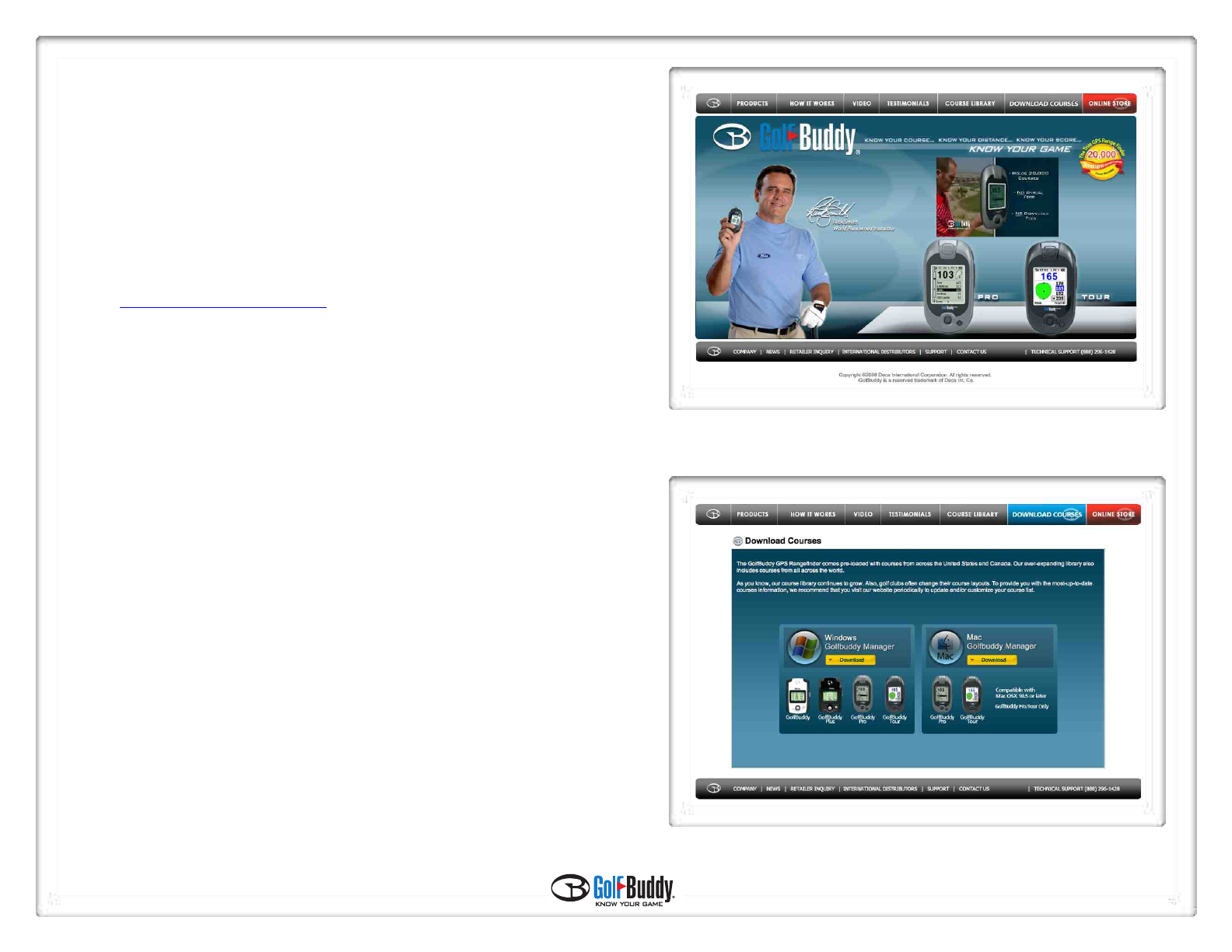
Chapter 1 - Setting up the GB Manager
Step 1 - Download and Install the GolfBuddy Manager
*
Important: Do not connect your GolfBuddy to your computer until after you have
installed the GB Manager and restarted your computer.
**In order to download GB Manager, your internet browser default must be
set to Microsoft Internet Explorer
1.1 Go to http://www.golfbuddyglobal.com
1.2 Click on the Download Courses link on the top menu of the homepage.
(fig 1)
1.3 On the Download Courses page, click on one of the yellow bars to
install the GolfBuddy Manager (GB Manager) for either Windows or Mac,
depending on which operating system you are using. (fig. 2)
(fig. 1)
(fig. 2)
3


















