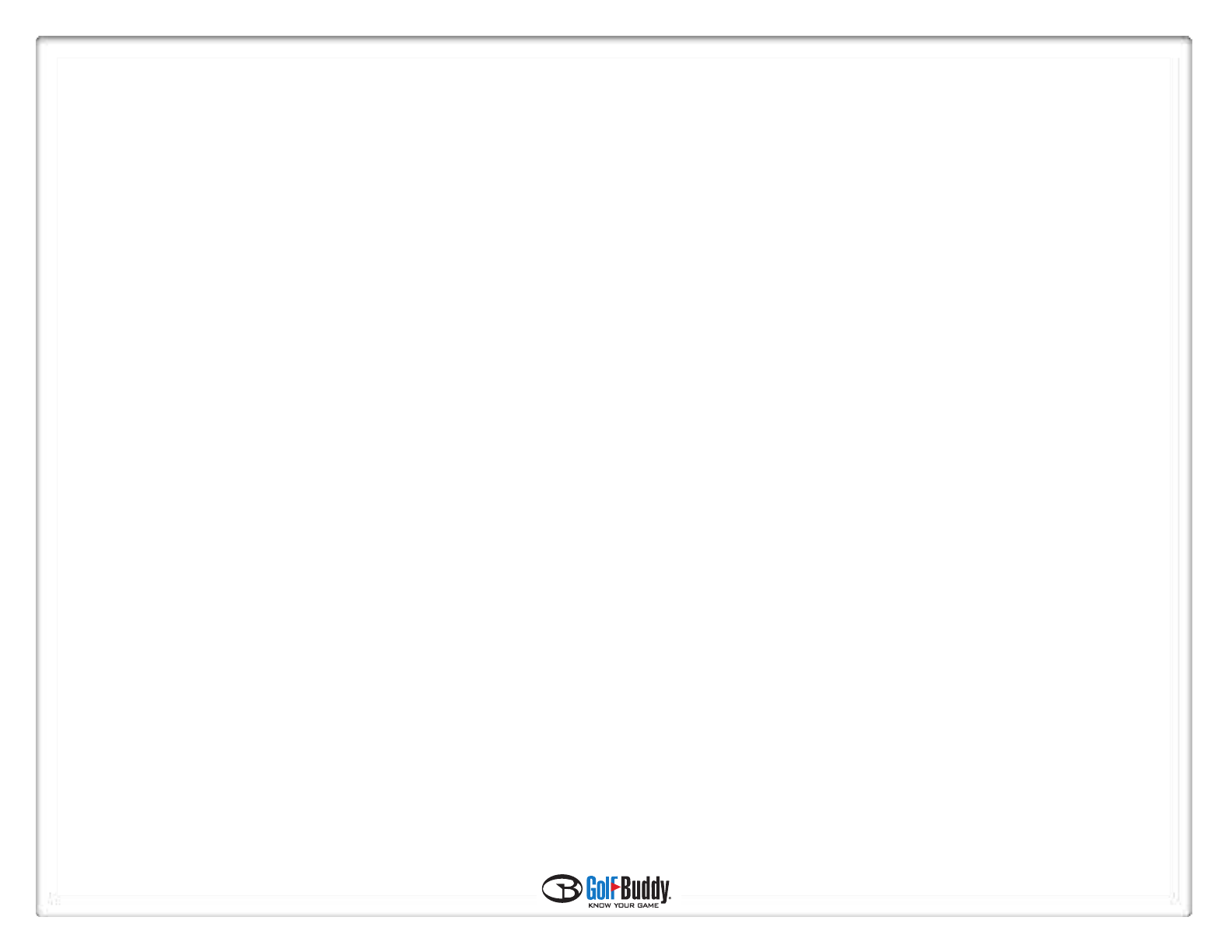
Introduction
The GolfBuddy Manager (GB Manager) allows you to update the course library in your GolfBuddy Plus, Pro or Tour GPS
Rangefinder. Although the GolfBuddy comes with courses already pre-loaded into the unit, we are continually updating our
course library by adding new courses and updating our existing ones. The GB Manager allows you to keep your GolfBuddy
GPS unit updated with the latest course data.
The GB Manager also allows you to customize your GolfBuddy by adding custom graphics and logos to your welcome screen,
and allows you to enter your personal information in case your unit is lost or misplaced. It also allows you to view and track
your scores from up to 1000 rounds of golf that you are able to store in your unit. You can also perform firmware upgrades and
module updates as they become available, to ensure that your unit is functioning at its optimal level.
This manual will guide you through the steps to download the GB Manager, set up a user name and password and will give you
instructions on how to use each function on the GB Manager.
If you have any questions, please free to contact our technical support department at (888) 296-1428 between the hours of 8:00
a.m. to 8:00 p.m. EST, and someone will be happy to assist you.
2


















