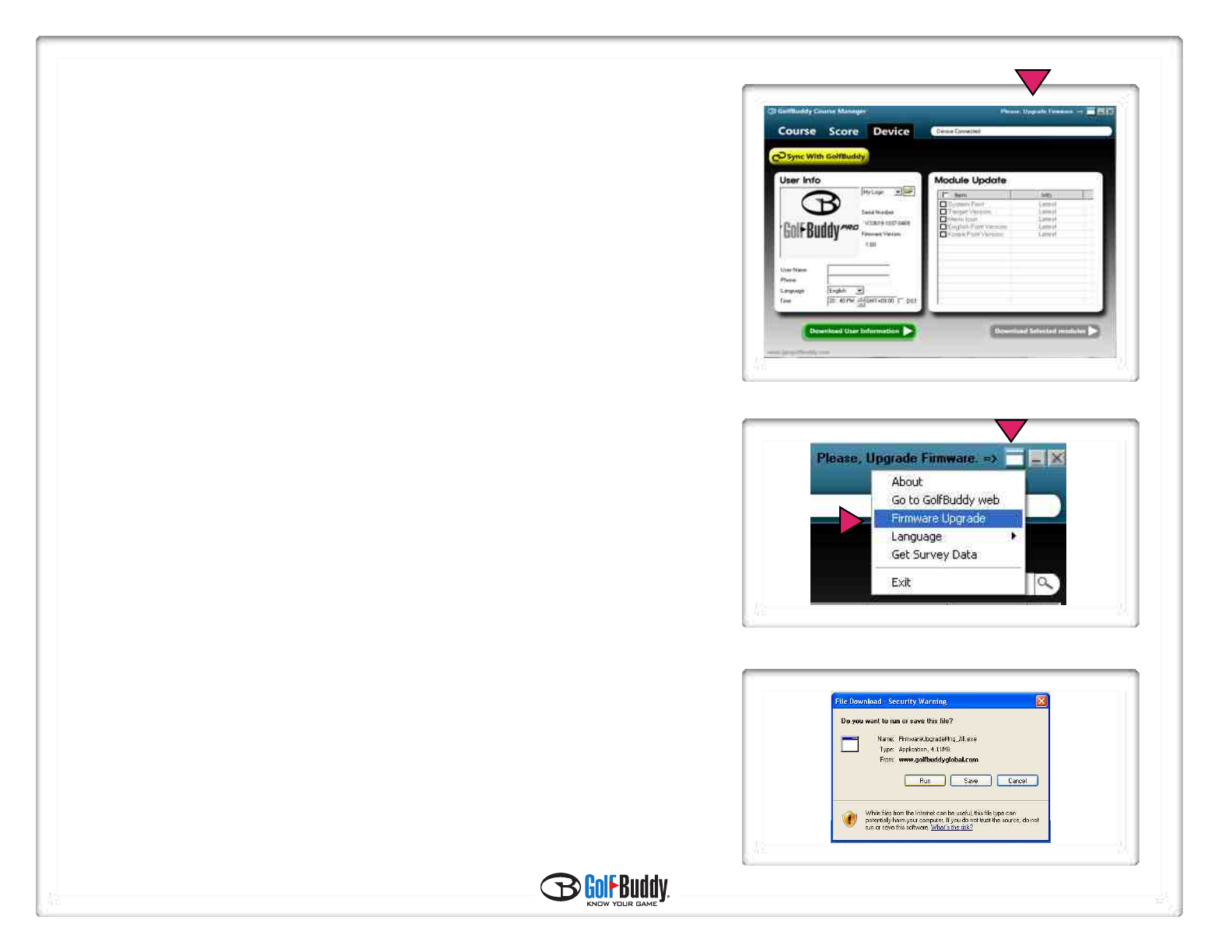
4. Firmware Upgrade
If your GolfBuddy unit is in need of a firmware upgrade, a message prompting you to “Please Upgrade
Firmware” will appear and flash on the upper right corner of the GB Manager window. (fig. 45)
4.1 Performing Firmware Upgrade
4.1.1 To begin performing the firmware upgrade, click on the small white box next to the “Please
Upgrade Firmware” message and select “Firmware Upgrade” from the drop menu. (fig. 46)
4.1.2 Next, a File Download – Security Warning will appear. Click Run to continue. (fig. 47)
(Cont. on next page)
16
(fig.45)
(fig.46)
(fig.47)


















