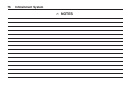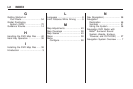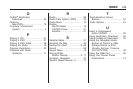A
Adding Destinations to the
Address Book ..................... 57
Adding or Changing Preset
Destinations ........................ 57
Alpha-Numeric Keyboard .......... 37
AM-FM Radio ......................... 15
Auto Reroute ......................... 46
Auxiliary Devices .................... 35
C
Canadian Vehicle Owners
(Propriétaires des Véhicules
Canadiens) .......................... 4
Canceling Guidance ................ 14
CD
DVD Player ........................ 21
CD/DVD Messages ................. 31
Cleaning the Display ............... 14
Configure Menu ...................... 58
Connecting a USB Storage
Device or iPod
®
(Acadia,
Enclave, Traverse, and
OUTLOOK) ........................ 32
D
Database Coverage
Explanations ....................... 72
Deleting Personal Information ..... 9
Destination, Navigation ............ 46
Devices, Auxiliary .................... 35
Display .................................. 68
Driving on a Route ................. 45
DVD Menu Options ................. 28
DVD/CD Player ...................... 21
E
Ejecting the DVD Map Disc ...... 39
English/Metric Units .................. 8
Entering a Destination by
Using Address, Point
of Interest, Previous
Destination, or the Map
Method and Storing Preset
Destinations ........................ 10
F
Fading With a Bose
®
Surround
Sound System (Acadia,
Enclave, Traverse, and
OUTLOOK) ........................ 30
Finding a Station .................... 16
INDEX i-1