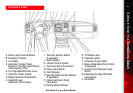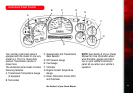7
Six-Disc CD Changer
(Denali models only)
Quick Load
• Press LOAD (“A” above) for approxi-
mately three seconds. The lowest
available number will flash.
• Wait for amber lights to flash on sides
of slot (“B” above) before inserting
CD. The next available number will
flash and accept another CD until all
are occupied.
• To exit Quick Load, press either a
number with a CD in it or LOAD.
Quick Unload
• Press Eject ( ) for approximately
three seconds; all CDs will eject from
highest number to lowest.
the equalization that best suits the
type of station selected.
• Press and hold one of the six num-
bered buttons until a beep sounds;
release the button.
• Repeat these steps for each station
preset, using a different numbered
button for each station.
Access one of the two available XM
Satellite Radio bands (if equipped)
• Press the BAND button until XM1 or
XM2 appears on the display.
Set the time on radios with a Radio
Data System (RDS)
Your radio may have a button marked
“H” or “HR” to represent hours and an
“M” or “MIN” to represent minutes.
• Press and hold the hour button until
the correct hour appears on the
display.
• Press and hold the minute button
until the correct minute appears on
the display.
Program radio station presets
• Turn the radio on.
• Press BAND to select the band
(AM/FM1/FM2/XM1/XM2).
• Use the seek button or tune knob to
tune in the desired station.
• Press AUTO EQ or AUTO TONE
(as applicable to your radio) to select
Note: The time may be set with the
ignition on or off.
Note: Requires subscription to XM
Radio.
A
B