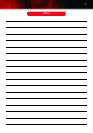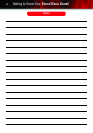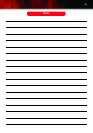Getting to Know Your Sierra/Sierra Denali
14
Odometer/Trip Settings
(if equipped)
Press the trip information button
to scroll through the Odometer, Trip A,
Trip B, Tire Pressures, Timer and
Engine Hours choices on the Driver
Information Center.
Odometer
This mode shows the total distance the
vehicle has been driven in either miles
or kilometers. Pressing the reset stem
located on the instrument cluster with
the vehicle off will also display the
odometer.
Trip A
This mode shows the current distance
traveled since the last reset for TRIP A
in either miles or kilometers.
Trip B
This mode shows the current distance
traveled since the last reset for TRIP B
in either miles or kilometers.
Curb View
(The outside rearview mirror(s) tilt down
when the vehicle is shifted into
Reverse.)
• Curb View: Off
• Curb View: Passenger
• Curb View: Driver
• Curb View: Both
Alarm Warning
(The feedback received when the alarm
is active.)
• Alarm Warning: Both
• Alarm Warning: Off
• Alarm Warning: Horn
• Alarm Warning: Lamps
Elevated Idle
(On diesel engines only. Activates the
idle/exhaust restrictor feature.)
• Elevated Idle: Off
• Elevated Idle: On
Language
(The Driver Information Center display
language.)
• Language: English
• Language: Français (French)
• Language: Español (Spanish)
Display Units
(The units in which all information will be
displayed.)
• Display Units: English
• Display Units: Metric
See Section 3 of your Owner Manual.