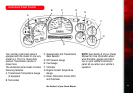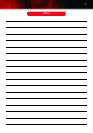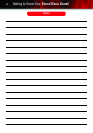11
Power Folding Mirrors
(if equipped)
Fold mirrors
• Move the
selector switch
located above
the mirror con-
trol (“A” right)
to the center
position.
• Press the right
side of the
four-way
control pad (“B” above) to fold in the
mirrors.
• Press the left side of the four-way
control pad to fold out the mirrors.
If the mirrors have been folded manual-
ly, they must be moved through the
power folding cycle three times to reset
them in their tracks.
See Section 2 of your Owner Manual.
A
B
Automatic Headlamp Controls
Turn off Daytime Running Lamps
(DRL) and automatic headlamps
• Turn the exterior lamps knob (located
to the left of the steering wheel) to
Off ( ) and release.
Activate the automatic headlamp
system
• Turn the exterior lamps knob to
AUTO. The automatic headlamp sys-
tem will turn on the front and rear
lamps.
Manually illuminate the parking
lamps, side-marker lamps, taillamps,
instrument panel/radio lights, license
plate lamps and roof marker lamps (if
equipped)
• Turn the exterior lamps knob to the
parking lamp position ( ).
Manually activate the headlamps, all
exterior tail/side-marker lamps and
the instrument panel/radio lights
• Turn the exterior lamps knob to this
position ( ).
Turn the fog lamps (if equipped)
on or off
• Press the fog lamp
button located on
the left side of the
instrument panel.
An indicator lamp
will illuminate when
the fog lamps
are on.
See Section 3 of your Owner Manual.
Note: Your DRLs or automatic head-
lamps will re-engage at the next key
cycle.
Daytime Running Lamps (DRL)
Disable the DRL when idling
• Shift the vehicle into Park, or
• Set the parking brake (manual
transmission only)
See Section 3 of your Owner Manual.