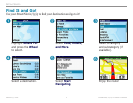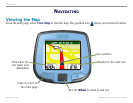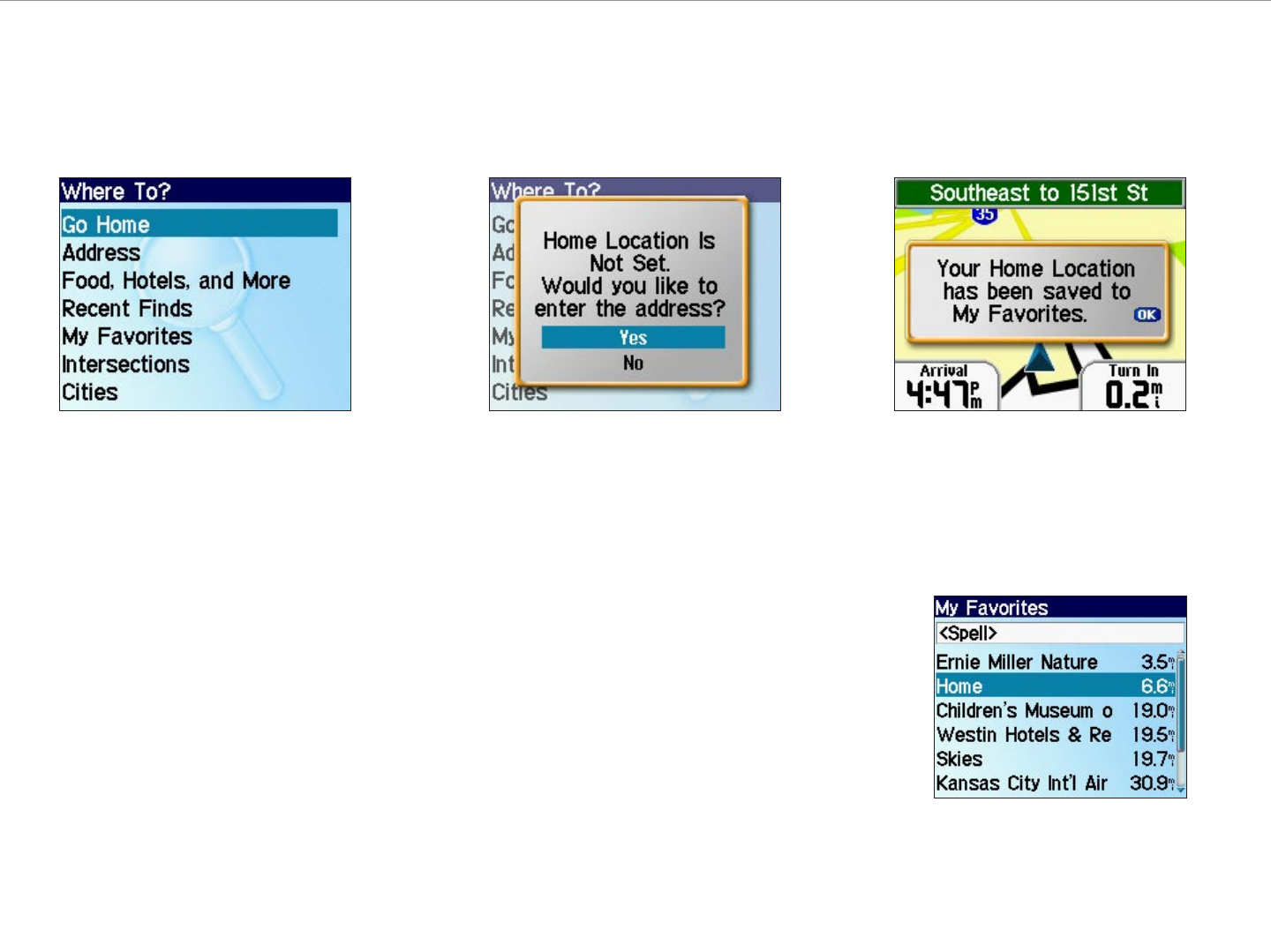
Garmin © 2005 5 StreetPilot
®
i2/i3/i5 Owner’s Manual
WHERE TO?
Setting a Home Location
You can set a Home Location for the place you return to most often. After you set it, you can easily
go Home.
Press the Wheel
to acknowledge the
message.
Select Yes. Then
enter the address.
See page 4 for
instructions.
Select Where To? >
Go Home.
➊ ➋ ➌
Going Home
After you set your Home location, go to it by selecting Where To? >
Go Home.
Changing Your Home Location
To change your Home Location, you must delete your current Home
Location, which is stored in My Favorites. See page 10 to learn how to delete
a saved place from My Favorites. Then set your Home Location again by
following the steps above.
Delete “Home” from My
Favorites. Then set your
Home Location again.