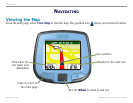Garmin © 2005 15 StreetPilot
®
i2/i3/i5 Owner’s Manual
CUSTOMIZING
CUSTOMIZING
Changing Settings
To change settings, select Settings from the main page.
Select Settings. Select the setting
you want to change.
➋➊
Changing Volume, Brightness, and Contrast
Select Set Volume or Set Brightness
and roll the Wheel up or down to
increase or decrease the setting. In the
i2 only, you can also change the contrast
by selecting Set Contrast.
More Settings
To change settings, select a
settings category: Map, System,
Navigation, Time, or Language.
Refer to the following pages to
learn more about each setting.