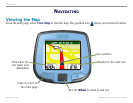Garmin © 2005 16 StreetPilot
®
i2/i3/i5 Owner’s Manual
CUSTOMIZING
Changing Map Settings
Map Detail—adjust the amount of detail shown on the map.
Displaying more detail may cause the map to redraw slowly.
Map View—change the perspective of the Map page.
• Track Up—display the map in 2 dimensions (2-D) with your
direction of travel at the top.
• North Up—display the map in 2-D with North at the top.
• 3 D—display the map in 3 dimensions (3-D), Track Up
orientation. This is the default map view.
MapSource—view the software and version number of the
detailed maps loaded on your StreetPilot.
Map Settings
Changing map orientation