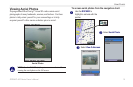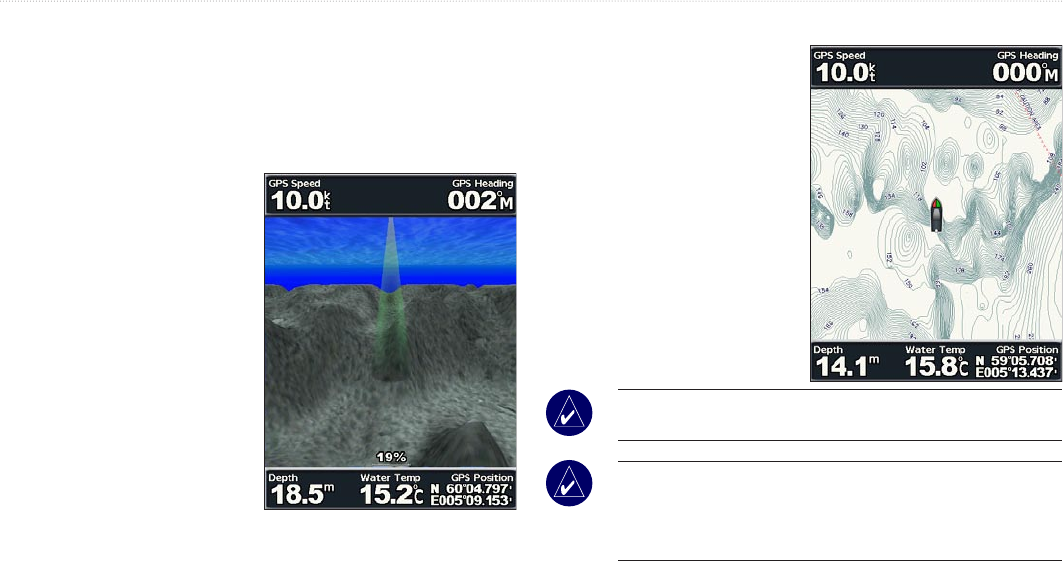
GPSMAP
®
500 Series Owner’s Manual 13
uSInG chartS
Using Fish Eye 3D
Using the depth contour lines of the BlueChart g2 Vision
cartography, Fish Eye 3D provides an underwater view of the sea
oororlakebottom.TheRANGE keys adjust the view in the same
way as the Mariner’s Eye 3D.
Fish Eye 3D Settings
To access additional settings
or options for the Fish Eye 3D,
screen, press MENU.
Sonar Cone—turn a cone on or
off that shows the area covered
by your transducer.
Sonar Data—visually show
the sonar readings received
by your transducer for the
best combination of sonar and
mapping. The setting is either
on or off.
Tracks—turn the track log on or off.
Numbers—showorhidecruising,navigation,orshingnumberson
the chart.
Using Fishing Charts
Use the Fishing chart for a
detailed, unobstructed view of
the bottom contours and depth
soundings on the chart.
The Fishing chart uses detailed
bathymetric data on on a
preprogrammed BlueChart g2
Vision SD card, and is best for
offshoredeep-seashing.
To view the Fishing chart,
from the Home screen select
Charts > Fishing Chart.
NOTE: You need an optional preprogrammed BlueChart g2
VisionSDcardforyourregiontoviewdetailedshingcharts.
NOTE: Because the detailed bathymetric information used
bytheFishingChartisrecordedspecicallyforoff-shore
applications, the Fishing Chart is not available on the GPSMAP
530/530s or 535/535s (inland) units.
Fish Eye 3DFish Eye 3D