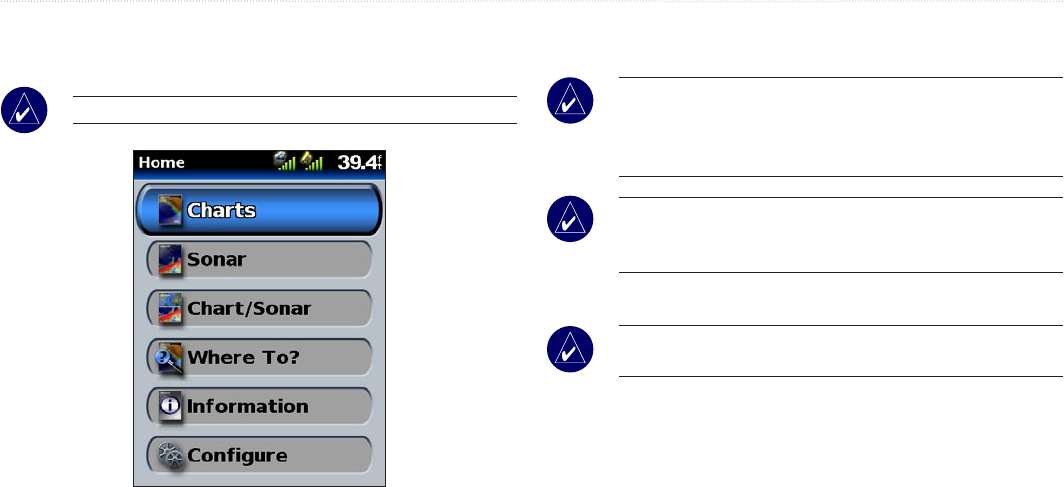
6 GPSMAP
®
500 Series Owner’s Manual
GettInG Started
Understanding the Home Screen
Use he Home screen to access all other screens.
NOTE: Options on this screen vary based on the unit type.
• Charts—access Navigation, Fishing, Mariner’s Eye 3D, and
Fish Eye 3D charts (page 7).
NOTE: On the GPSMAP 520/520s, 540/540s, 525/525s, and
545/545s units, you must insert an optional preprogrammed
BlueChart
®
g2 Vision
™
SD card to access the Fishing and Fish
Eye 3D charts.
NOTE: The GPSMAP 530/530s, and 535/535s can use the Fish
Eye 3D (on certain lakes) without additional cards. These units
do not use the Fishing chart.
• Sonar—access sonar information (page 35).
NOTE: This option is available only if you have a unit with a
built-in sounder or a Garmin sonar module connected.
• Chart/Sonar—set up the screen to view a chart and sonar in a
split screen (page 18).
•
Where To?—access navigation features (page 19).
•
Information—view information including tides, currents,
celestial data, user data, and information about other boats
(page 25).
•
Congure—access unit and system settings (page 29).


















