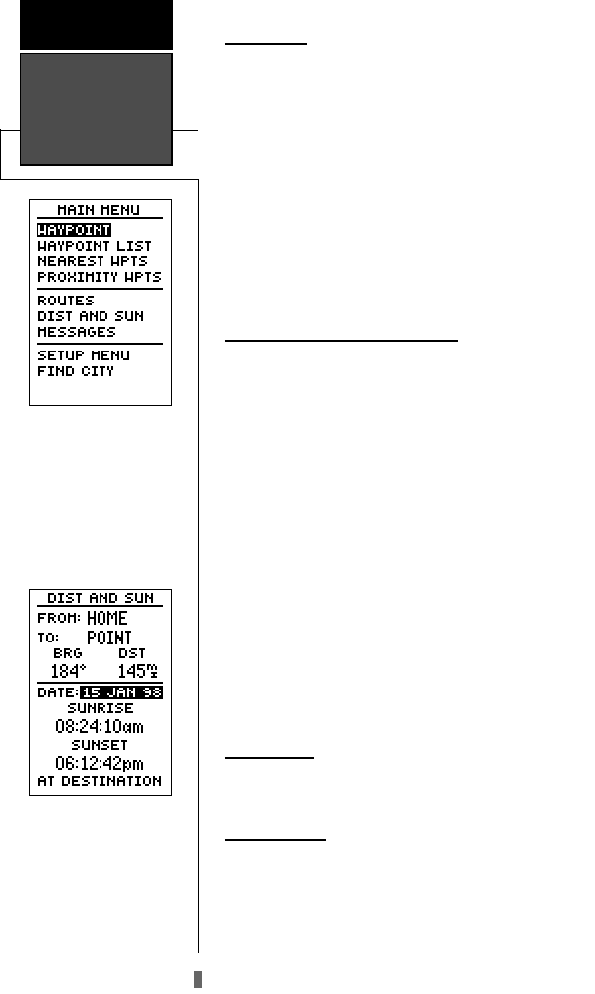
Menu Page
The GPS 48’s Menu Page provides access to addi-
tional pages (submenus) that are used to select and cus-
tomize operation and navigation setup. These eight
pages are divided into categories by function. We’ve
already gone over the waypoint and route management
pages in their respective sections. Let’s review the rest
of these pages in the order they appear on the Menu
Page.
To select a submenu page from the Menu Page:
1. Highlight the page, and press
E
.
2. To return to the Menu Page, press
Q
.
Distance and Sun Calculations
The distance and sun calculation page will give you
the distance and bearing between any two waypoints or
between your present position and a waypoint. It will
also calculate the sunrise and sunset (in local time) for a
particular date at either your present position or any
stored waypoint.
To perform a distance and sun calculation:
1. Highlight the ‘FROM’ field, enter the desired waypoint,
and press
E
.
2. Highlight the ‘TO’ field, enter the destination waypoint,
and press
E
.
3. The ‘DATE’ field will become highlighted. Enter the
date you’ll arrive at your destination, and press
E
.
If you haven’t marked your present position as a
waypoint or you leave the ‘TO’ field blank, the sunrise
and sunset at your present position will be shown.
Setup Menu
The setup menu allows the user to access the units
system, navigation, interface and alarms setup pages.
System Setup
The system setup page is used to select the operat-
ing mode, time offset, and screen preferences. The GPS
48 has two operating modes:
•
Normal Mode
operates the unit at maximum
performance, and provides battery life of up to 12
hours on alkaline batteries.
Menu Page
&
System Setup
REFERENCE
46
The Menu Page allows the
user quick access to the
units setup pages.
The GPS 48 will calculate
the sunrise and sunset
times of any stored way-
point or your present posi-
tion. To calculate, enter
the date and year and
press ENTER.
GPS48revB.qxd 1/7/00 3:12 PM Page 46


















