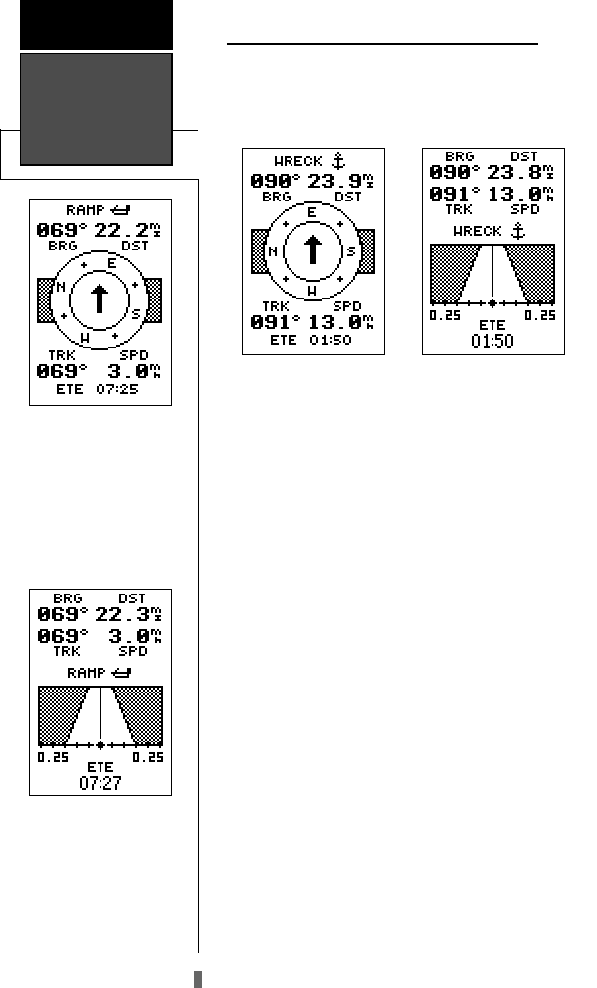
Selecting a User Defined Navigation Page
Once you have selected a GOTO, Tracback, MOB or
route the GPS 48 will provide navigation using one of
two user defined navigation pages.
Compass Page Highway Page
•The
Compass Page
(default) provides a direc-
tional pointer to the destination, with a rotating
compass display to show your direction of travel.
The Compass Page provides better steering guid-
ance when straight line navigation is not possible.
•The
Highway Page
provides a graphic highway
that shows your movement relative to the desired
course, with an emphasis on your crosstrack error
(the distance and direction you are off course).
This page also features a course deviation indicator
(CDI) (see pg. 50). The Highway Page is well suit-
ed for water or off road recreation where
straight–line navigation is possible.
Both pages provide a digital display of the bearing
and distance to the destination, and your current speed
and track over the ground. You can switch to either
Navigation Page at anytime.
To select either Navigation Page:
1. Press
E
from the existing Navigation Page, and
E
again to change the page.
User Defined
Navigation Page
REFERENCE
28
To switch the navigation
page to the Compass
Page, press ENTER twice.
To switch the navigation
page to the Highway Page,
press ENTER twice.
GPS48revB.qxd 1/7/00 3:12 PM Page 28


















