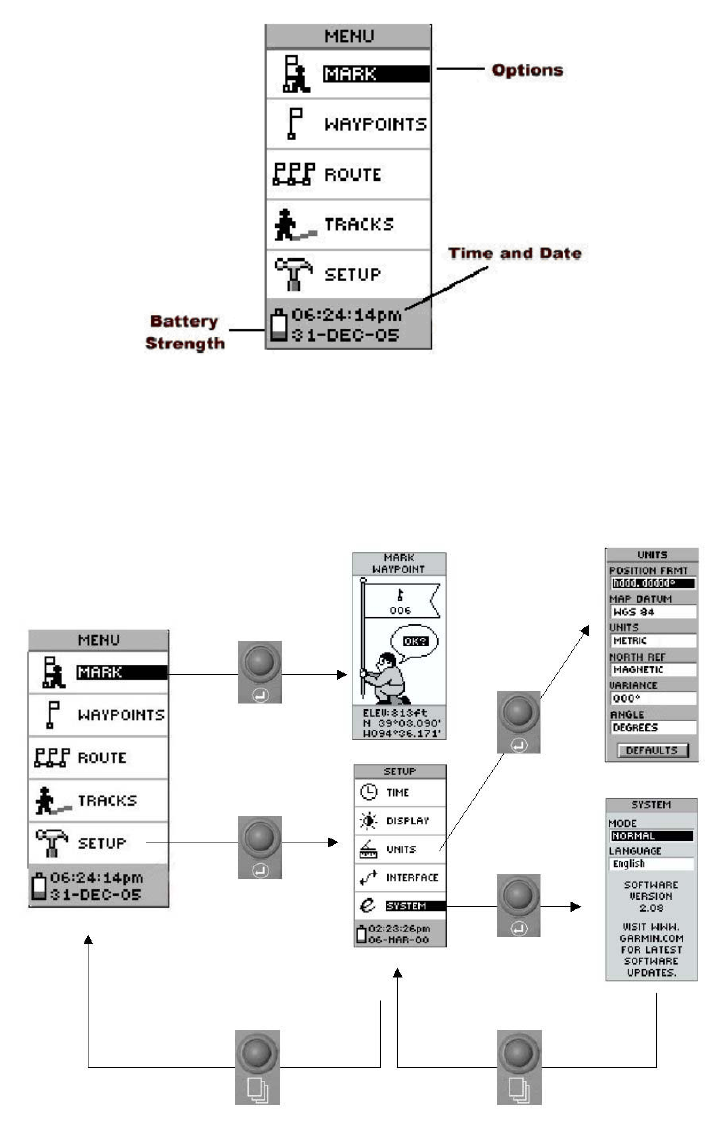
09/25/02 GPS_field_guide 8:19 A9/P9
18
Figure 17 - The 'MENU' page
There are two options of interest for the WHS on the 'MENU' page: the 'MARK' and
'SETUP' ones. The Figure 18 allows you to visualise how to access to the structure of
these two options.
Figure 18 - Scheme to access the 'MARK' and 'SETUP' option pages
To access to the selected option you have to highlight it in the menu using the 'UP' or
'DOWN' button (on Figure 16 the 'MARK' option is highlighted ) and press the ENTER
button.
Once you have finished working on one of these pages you can come back to the 'MENU'
page by pressing the 'PAGE' button.


















