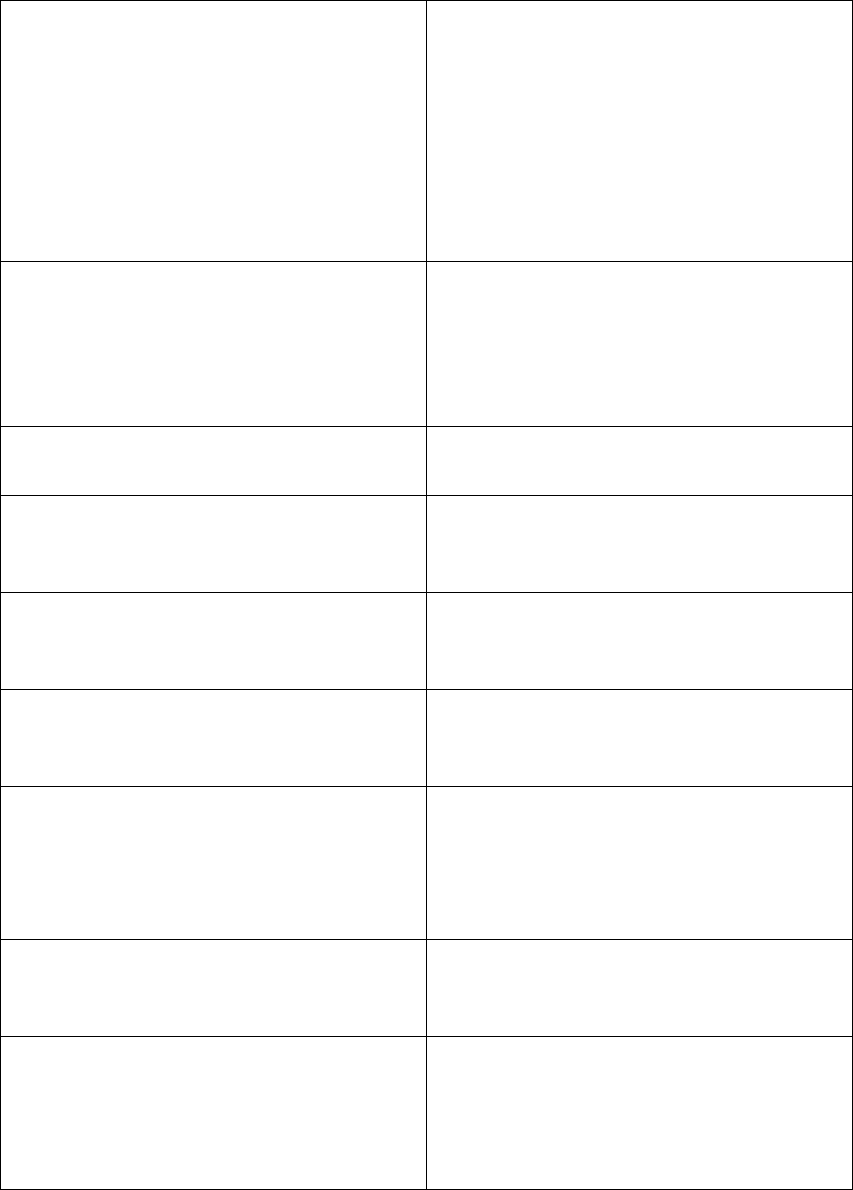
09/25/02 GPS_field_guide 8:19 A9/P9
12
1. Internal GPS Antenna This antenna allows the receiver to track
satellites signals.
Thus, when using the GPS, the unit
should be parallel to the ground and
facing upwards.
Apart from the cover of the holster
nothing should be put on this part of the
unit as this may stop satellite signal.
2. LCD Display Screen Screen where all the information is
displayed.
The LCD Display is one fragile part of
the eTRex it may be injured and it must
be well protected.
3. The "Power" button Is used to turn the unit on and off as well as
switch on the display backlight.
4. The "Page" button It allows switch between pages and stop
something that you have started but that
you don not want to continue.
5. The "Up" and "Down" buttons These buttons are used to select options on
pages and menus and to adjust the display
contrast.
6. The "Enter" button This button is used to confirm data entry or
menu selection and to display options fro
m
the main pages.
7. The waterproof case This plastic case protects the electronic part
of the device from water. If the receiver
falls into water make sure that the
battery compartment is dry before using
it again.
8. The battery Compartment Represents the location of the 2 AA
alkaline batteries used to make the GPS
receiver work.
9. External Power and Data Connector Allows the connection to an external
source of power and to a computer for data
download (will not be used in the context
of the WHS). It should stay closed all the
time in order to protect the connections.
Table 1 - Description of the different eTrex components shown on Figure 9 and 10


















