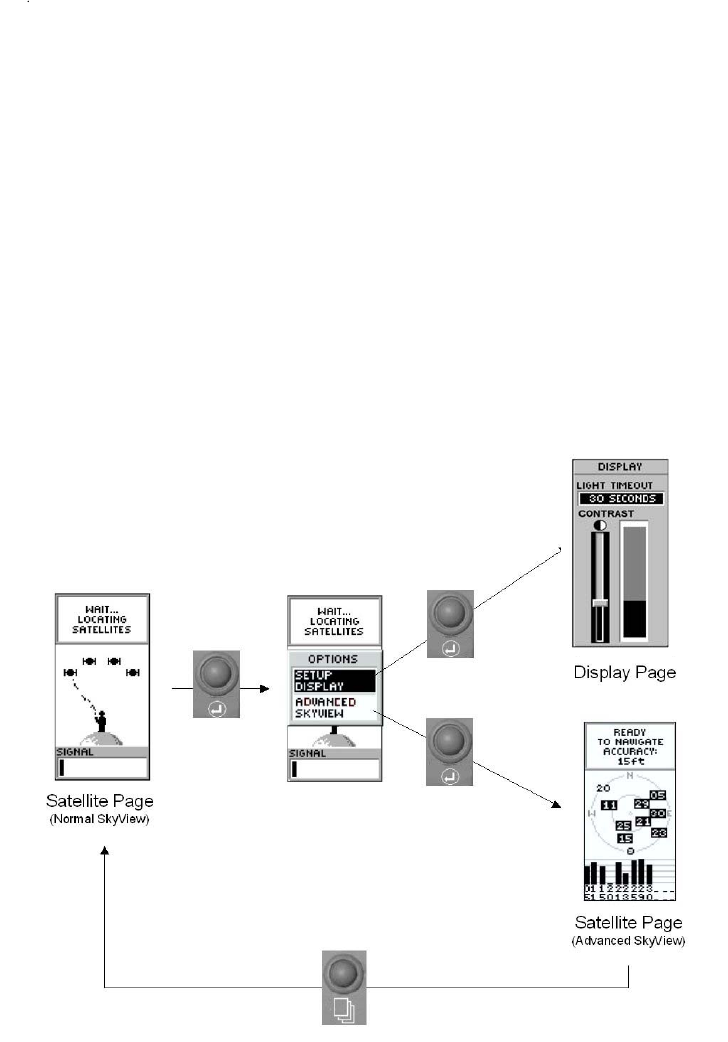
09/25/02 GPS_field_guide 8:19 A9/P9
15
This information concerns:
- The Status of the device. Two type of messages can appear:
a) "WAIT…LOCATING SATELLITES" indicating that the receiver is tracking
satellite signals.
b) "READY TO NAVIGATE" indicating that the receiver has found satellite signals
strong enough to know its location and that you can start to use it.
- The location accuracy message that is displayed when the device is ready to be used
("ACCURACY"). The value given is an indication of the precision that the device is able
to offer regarding its position, based on the satellite's localisations.
- The number of satellite signals that the receiver is tracking indicated by the drawing in
the middle of the screen. Each line between the character and a satellite indicates a
connection. On the Figure 13 for example the device is actually receiving the signal from
3 satellites.
- The satellite Signal strength bar which indicates the intensity of the satellite signal
received. When the bar is full (black) the signal is generally strong enough to allow the
use of the device.
From this main page it is possible to have access to two sub-pages as indicated on Figure
14.
Figure 14 - Scheme to access the 'DISPLAY' and 'ADVANCED SKY VIEW' pages
from the 'NORMAL SKYVIEW SATELLITE' page


















