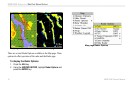GMR 20/40 Owner’s Manual 15
GMR 20/40 OPERATION > THE RADAR ADJUSTMENT MENU
Front of Boat Offset—this setting is used to correct for any
alignment error that may have occurred during installation of the
scanner. The scanner is directional. For optimal performance it needs
to be pointed directly ahead of the boat. To verify that the scanner
is properly aligned, point the bow of the boat directly at a stationary
object such as a buoy. Check the radar screen to verify that the object
is shown directly ahead of the boat. If it is not, highlight the slider and
move it left or right using the ARROW KEYPAD until the object is
displayed directly in front of the boat. When you are satisfied with the
alignment, press the ENTER key to accept the change.
Timed Transmit—is used to save power, likely while at anchor.
When Timed Transmit is
On, the radar refers to the settings in Timed
Transmit XMIT Time and Timed Transmit STBY Time. If Off is
selected, the Timed Transmit XMIT Time and Timed Transmit STBY
Time fields are inactive.
Timed Transmit XMIT Time—
this setting determines a time
interval in minutes the radar transmits. For example, if set to 01min,
the radar transmits for a period of one minute before referring to the
Timed Transmit STBY Time.
Timed Transmit STBY Time—
this setting determines a time
interval in minutes that the radar is in stands by. For example, if set to
10min, the radar stands by for a period of ten minutes before referring
to the Timed Transmit XMIT Time. When the radar is standing by, the
scanner does not rotate or transmit; however power is still applied to
the Magnetron, eliminating the need for a warm-up cycle.
The Display Tab
The Display tab contains settings for: Center Offset, Rings,
Background color, Heading Line, Bearing Reference, and Navigation
Features.
The Display Tab