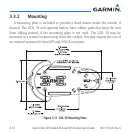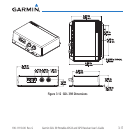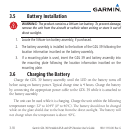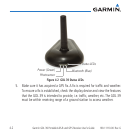4-1190-11110-00 Rev. G
Garmin GDL 39 Portable ADS-B and GPS Receiver User’s Guide
4 OPERATION
4.1 Normal Operation
1. Turn on any display devices that will interface with the GDL 39.
2. Turn on the GDL 39.
3. With power applied to the unit, observe the Status LEDs on the front of the
GDL 39 to ensure that power is on. Power is indicated by a solid green LED.
Power Button
Figure 4-1 GDL 39 Power Button
4. If using a Bluetooth connection, observe the Status LEDs on the front of
the GDL 39 to ensure that the Bluetooth connection has been established.
When connected with one or more Bluetooth devices the blue LED will be
on. Multiple Bluetooth devices may be connected with the GDL 39.