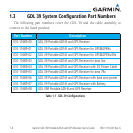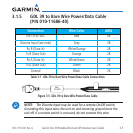3-1190-11110-00 Rev. G
Garmin GDL 39 Portable ADS-B and GPS Receiver User’s Guide
3 INSTALLATION
The GDL 39 may be connected to the compatible display device by either
a wireless Bluetooth connection or directly through a serial cable. The GDL 39
supports connections to multiple Bluetooth devices. The GDL 39 is intended to
be physically wired to only one display device.
NOTE: Exposed contacts on the top of the battery do not have power when
not connected to a unit and no covering is needed. Be careful of causing
mechanical damage to the pins. If the pins are bent, the unit or battery may
not function properly.
3.1 Connecting the GDL 39 to a Garmin Unit
1. Connect the GDL 39 cable to the Garmin display unit (unless using a
Bluetooth connection).
2. Connect the cable power lead to a 10-32 VDC power source. If the optional
battery pack is used, connecting the power lead is not required.
3. Connect the GDL 39 cable to the data port on the GDL 39.