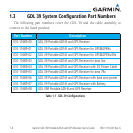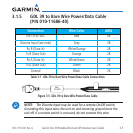2-1190-11110-00 Rev. G
Garmin GDL 39 Portable ADS-B and GPS Receiver User’s Guide
2 GETTING STARTED
1. Check to see if an update to the system software of your GDL 39, display
and/or Bluetooth devices is available. See the user guides of those devices
for instructions. Updating of the devices may be easier to perform before
installation in the aircraft.
2. When the GDL 39 is powered on, the GDL 39 will go into Bluetooth pairing
mode. Follow the directions for the device intended to connect to the GDL
39. Once a connection is established with a Bluetooth device, the GDL 39
will automatically connect to the Bluetooth device upon power-up. The blue
LED will light if a Bluetooth connection has been made. The GDL 39 may be
connected to multiple Bluetooth devices simultaneously.
3. Locate the positions for the GDL 39, any external antenna(s), and cable
routing.
4. Install the GDL 39 mounting plate (if desired), optional battery pack (if used),
and the GDL 39.
5. Connect cabling, if necessary.
6. If the GDL 39 is connected to external power, the GDL 39 will power on
automatically. If the GDL 39 is attached to the battery pack, press the power
button to turn on the GDL 39.