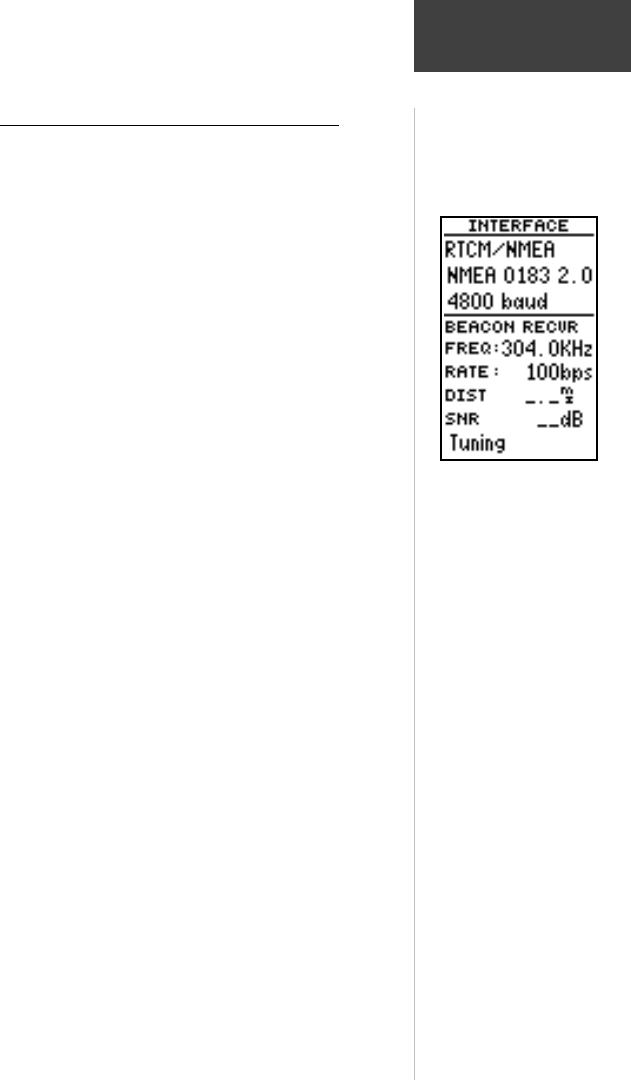
9
Connecting the GBR 21 To Your GPS Unit
The final step in installing the GBR 21 is to connect
the receiver’s DATA IN, DATA OUT and GROUND
(Return) lines to your GPS unit. The GBR 21 is designed
to transmit/receive data at 4800 or 9600 baud (bits per
second). The receiver defaults to 4800 baud, which is
suitable for use with all GARMIN GPS receivers. The
9600 baud option is provided to allow the receiver to be
used with some newer models and other manufacturer’s
GPS units.
Two ground wires are provided on the power/data
cable. For reliable communication, it is essential that the
GBR 21 and the GPS unit share the same ground. This
ground connection acts as the (current) Return line. You
may connect either the YELLOW wire or the BLACK wire
from the power/data cable to the ground wire of the GPS
unit
NOTE: Some non-GARMIN GPS units may have a
separate data line labeled “RETURN”, “DATA GROUND”
or “DATA -”. If one of these lines exist, connect the
YELLOW wire from the power/data cable to it.
1. Connect the BLUE wire from the GBR 21’s power/
data cable to the DATA INPUT line of the GPS unit.
2. Connect the BROWN wire from the power/data
cable to the DATA OUTPUT line of the GPS unit.
3. Connect the YELLOW (or BLACK) wire from the
power/data cable to the GROUND wire of the GPS
unit. If the BLACK wire is already connected to the
same ground terminal as the GPS unit, no additional
connection is required (unless a separate RETURN
line is provided by the GPS unit).
4. If 9600 baud operation is required, connect the
WHITE and GREEN power/data cable wires together.
For 4800 baud operation (default), leave these wires
disconnected.
Installation
Connecting
GBR and GPS
Use the Beacon Receiver
Setup Page to enter the
beacon operating frequency
and bit rate for the nearest
DGPS beacon site. This
information is automatically
transferred to the GBR 21.


















