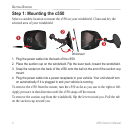c550 Owner’s Manual i
PREFACE
PREFACE
Thank you for purchasing the Garmin
®
StreetPilot
®
c550
™
.
Manual Conventions
When you are instructed to “touch”
something, use your finger to touch an
item on the screen.
You will see small arrows (>) used in the
text. They indicate that you should touch
a series of items. For example, if you
see “touch Where to? > Favorites” you
should touch the Where to? button, and
then touch Favorites.
c550 Tips and Shortcuts
• To quickly return to the Menu page,
touch and hold Back.
• Touch and to see more
choices.
Tell us how you like this manual!
Fill out the Product Documentation
Survey. Go to
www.garmin.com/
contactUs/, and click Product
Documentation Survey.
Quick Links
• Finding an address: page 7
• Viewing the Map page: page 12
• Using hands-free cellular phone
features: page 14
• Using the Garmin Lock
™
anti-
theft feature: page 6
• Listening to MP3 files: page 24
• Transferring files to your c550:
pages 22–23
• Adjusting the volume: page 6
• Adjusting the brightness: page 6
• Cleaning and storing your unit:
page 31