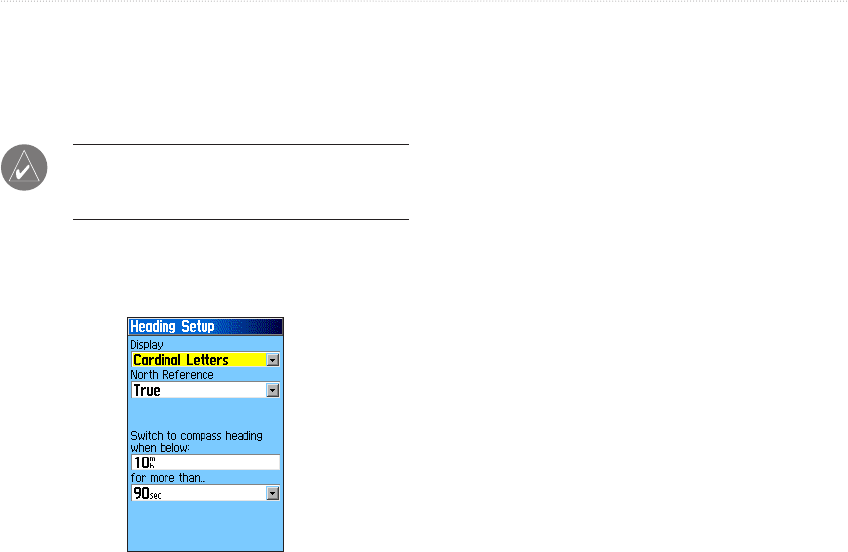
64 GPSMAP 60Cx Owner’s Manual
MAIN MENU >
Heading Setup
Use the Heading Setup Page to specify the type of
heading display and the type of North reference used
to calculate your heading.
NOTE: Unless you have a working knowledge
of Headings and North Referencing, it is
recommended that you use the default values.
To access the Heading Setup Page:
On the Setup Menu Page, highlight the
Heading icon, and press ENTER.
Display—select the value (Cardinal Letters, Degrees,
or Mils) to show your heading.
North Reference—
provides headings based on a true
north reference.
Switch to compass heading when below (for more
than the user selected distance)—Select speed and
time delay for electronic compass switching.


















