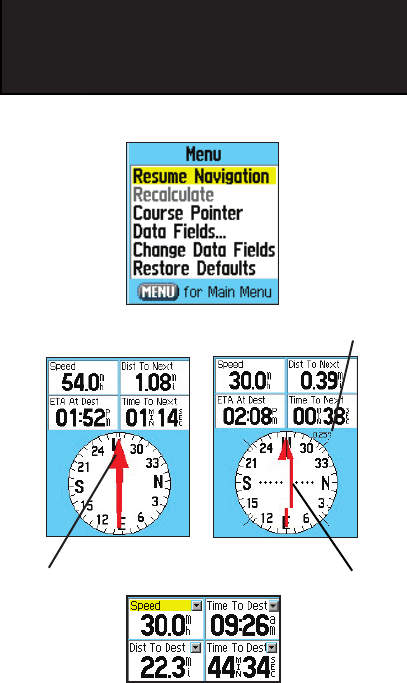
15
eTrex Legend C
GPS Navigation
The Compass Page
Compass Page Options Menu
T
o use the Compass Page Options:
1.
Press the MENU key to display the Options Menu.
2. The fi rst option is “Stop Navigation” which can be highlighted
and activated by pressing ENTER to stop navigating.
3. The second option is “Course Pointer” or “Bearing Pointer.”
The Bearing Pointer and Course Pointer work independently of each
other, one indicating the direction to your destination and the other
indicating your relationship to a course line leading to the destination.
If the Bearing Pointer arrow is pointing straight up, you are going
directly to your destination. If it points in any other direction, turn
towards that direction until the arrow is pointing up and then con-
tinue in that direction. The Bearing Pointer always points to the desti-
nation, no matter what direction you are moving and is most efficient
if you must move around obstacles like lakes, private property, etc.
If you are using the “Course Pointer” option instead and you drift
away from the line of travel from your original location to your desti-
nation. The Course Deviation Indicator (arrow with horizontal dotted
line) provides graphic indication of drift (right or left) according to
the scale displayed at the edge of the compass ring.
4. The third option is “Data Fields.” Highlight the data fi elds
option and press ENTER to display the data fi eld display
options.
5. The next option is “Change Data Fields” which allows you to
determine what data is displayed in the fi elds. Refer to page 11
for details on changing data fi elds.
Course Pointer
Change Data Fields Option
Course
Deviation
Indicator
(CDI)
Course
Deviation
Scale
Bearing Pointer
The direction to
your destination
from your
current location
eTrex Legend C Owner's Manual Text.indd 15 8/12/2004, 9:23:53 AM


















