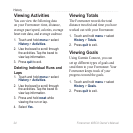24 Forerunner 405CX Owner’s Manual
History
Viewing Activities
You can view the following data
on your Forerunner: time, distance,
average pace/speed, calories, average
heart rate data, and average cadence.
1. Touch and hold menu > select
History > Activities.
2. Use the bezel to scroll through
the activities. Tap the bezel to
view lap information.
3. Press
quit to exit.
Deleting Individual Runs and
Laps
1. Touch and hold menu > select
History > Activities.
2. Use the bezel to scroll through
the activities. Tap the bezel to
view lap information.
3. Press and hold
reset while
viewing the run or lap.
4. Select
Yes.
Viewing Totals
The Forerunner records the total
distance traveled and time you have
worked out with your Forerunner.
1. Touch and hold menu > select
History > Totals.
2. Press
quit to exit.
Viewing Goals
Using Garmin Connect, you can
set up different types of goals and
send them to your Forerunner. Your
Forerunner keeps track of your
progress toward the goals.
1. Touch and hold menu > select
History > Goals.
2. Press
quit to exit.