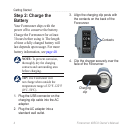12 Forerunner 405CX Owner’s Manual
Training Mode
Auto Pause
1. Touch and hold menu > select
Training > Options > Auto
Pause.
2. Select one of the following
options:
Off
Custom Pace—pauses timer
automatically when your
speed drops below a specied
value.
When Stopped—pauses
timer automatically when you
stop moving.
3. Press
quit to exit.
Auto Pause is helpful if your training
includes stop lights or other places
where you need to slow down or
stop.
•
•
•
Auto Lap
You can use Auto Lap to
automatically mark the lap at a
specic position or after you have
traveled a specic distance. This
setting is helpful for comparing your
performance over different parts of a
run (every 2 miles or major hill, for
example).
To set Auto Lap:
1. Touch and hold menu > select
Training > Options > Auto Lap.
2. Select
By Distance to enter a
value or By Position to choose
an option:
Lap Press Only—marks a lap
each time you press lap and
each time you pass any of
those locations again.
Start and Lap—marks a lap
at the GPS location where
you press start and at any
locations during the run where
you pressed lap.
•
•