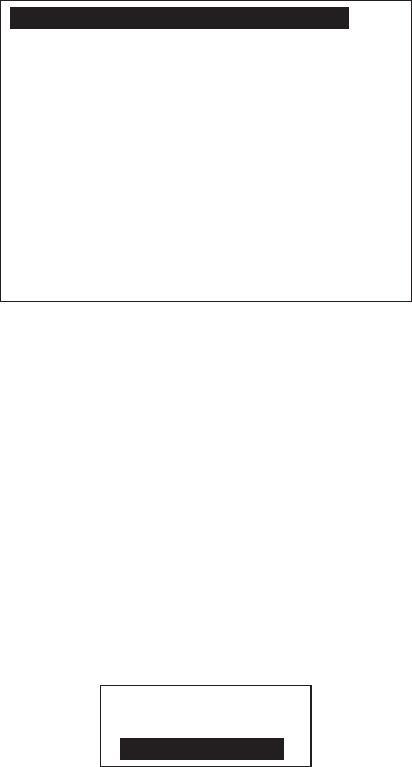
10. VIDEO SOUNDER OPERATION
10-18
10.10 Alarms
The sounder section has two conditions which generate audio and visual alarms:
fish (normal) and fish (bottom lock) alarms.
You may set up the sounder alarms on the ALARMS menu, which may be
displayed by choosing ALARMS from the menu bar.
AUDIBLE ALARM�� Off
ARRIVAL ALARM Off
XTE ALARM Off
TEMPERATURE ALARM Off
DEPTH ALARM Off
ANCHOR ALARM Off
STW ALARM Off
GROUNDING ALARM Off
GROUNDING ALARM RANGE 0.25 nm
GROUNDING ALARM REPORT
FISH ALARM Off
FISH ALARM (B/L) Off
Alarms menu
10.10.1 Audio alarm On/Off
Audio and visual alarms are released whenever an alarm setting is violated. You
can enable or disable the audible alarm as follows:
1. Press the [MENU] key to show the menu bar.
2. Rotate the [ENTER] knob to choose ALARMS and then push the [ENTER]
knob to show the ALARMS menu.
3. Rotate the [ENTER] knob to choose AUDIBLE ALARM and then push the
[ENTER] knob.
Internal
Internal+External
Off
4. Rotate the [ENTER] knob to choose Internal, Internal-External or Off as
appropriate.
5. Push the [ENTER] knob.
6. Press the [MENU] key to close the menu.


















