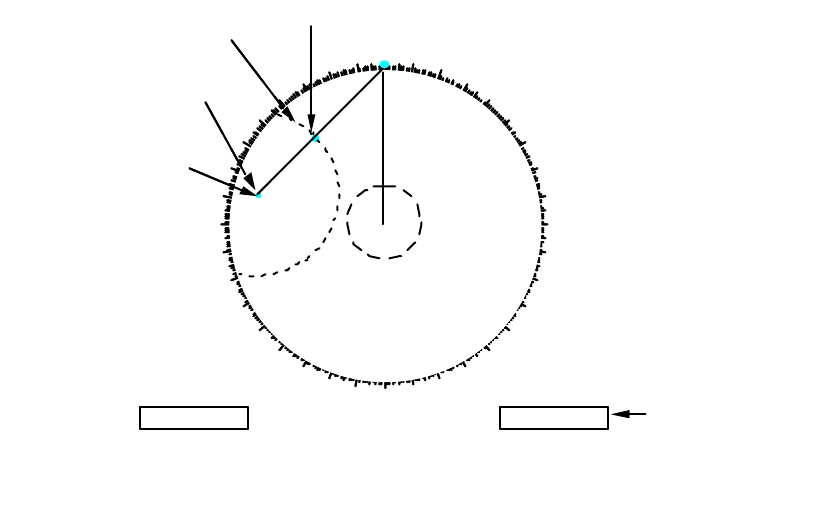
-1.16-
1.21 Measuring Range and Bearing Between Two Targets
1. Press the [EBL OFFSET] key, and place the origin of the No.1 EBL on a target of interest
(target 1 in the illustrated example) by operating the trackball. Note: Only No. 1 EBL can be
offset.
2. Turn the EBL rotary control until the EBL passes through another target of interest (target
2).
3. Turn the VRM rotary control until the range marker on the No. 1 EBL aligns with target 2.
The NO. 1 VRM readout at the lower-right corner of the screen indicates the distance
between the two targets.
4. To return the EBL origin to the own ship position, press the [EBL OFFSET] key again.
Bearing is shown relative to own ship with suffix “R” or as a true bearing with suffix “T” depending
on EBL relative/true settings on the OTHERS menu.
000
010
020
030
040
050
060
070
080
090
100
110
120
130
140
150
160
170
180
190
200
210
220
230
240
250
260
270
280
290
300
310
320
330
340
350
Origin of NO. 1 EBL
NO. 1 VRM
Target 2
Target 1
VRM
0.505NM
0.205NM
EBL
90.5°R
335.2°R
Distance between
Targets 1 and 2
R: Bearing relative os heading viewed from Target 1 to 2
T: Bearing relative to north viewed from Target 1 to 2
000
010
020
030
040
050
060
070
080
090
100
110
120
130
140
150
160
170
180
190
200
210
220
230
240
250
260
270
280
290
300
310
320
330
340
350
Origin of NO. 1 EBL
NO. 1 VRM
Target 2
Target 1
VRM
0.505NM
0.205NM
EBL
90.5°R
335.2°R
Distance between
Targets 1 and 2
R: Bearing relative os heading viewed from Target 1 to 2
T: Bearing relative to north viewed from Target 1 to 2


















