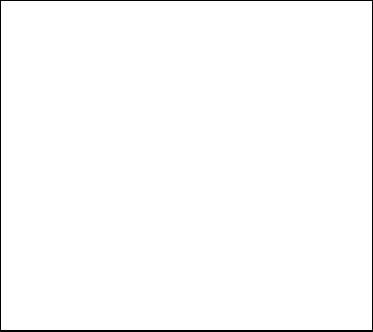
-1.4-
1.7 Degaussing the Screen
Each time the radar is turned on, the degaussing circuit automatically demagnetizes the CRT
screen to eliminate color contamination caused by earth’s magnetism or magnetized ship structure.
The screen is also degaussed automatically at certain time intervals, which may be selected on the
menu. While being degaussed, the screen may be disturbed momentarily with vertical lines. If you
wish to degauss by manual operation, push the EBL rotary control.
1.8 Initializing the Compass Readout
With a compass interfaced with the radar, ship’s heading is displayed at the top of the screen.
Upon turning on the radar, match the on-screen HDG readout with the compass reading by the
procedure shown below. Once you have set the initial heading correctly, resetting is not usually
required. However, if the HDG readout goes wrong for some reason, repeat the procedure to
correct it.
1. Press the [MENU] key to display the main menu.
2. Press the [0] key twice to display the OTHERS menu.
OTHERS
1. HDG SET
2. SPD MODE MAN LOG
LOG (S-BT)
LOG (S-WT)
3. MAN SPD
4. SET & DRIFT
5. DISPLAY
6. MARK/LINE
7. TUNE
8. NAV DATA
9. EBL/+/PI
0.
↓
NAV is additionally available in
R-type. If accuracy is doubtful,
do not use the speed data
obtained from GPS or DGPS.
3. Press the [1] key to select HDG SET.
4. Operate the VRM rotary control to duplicate the compass readout on the radar menu display.
5. Press the [ENTER/SELECT] key.
6. Press the [MENU] key to close the menu.


















