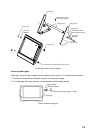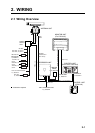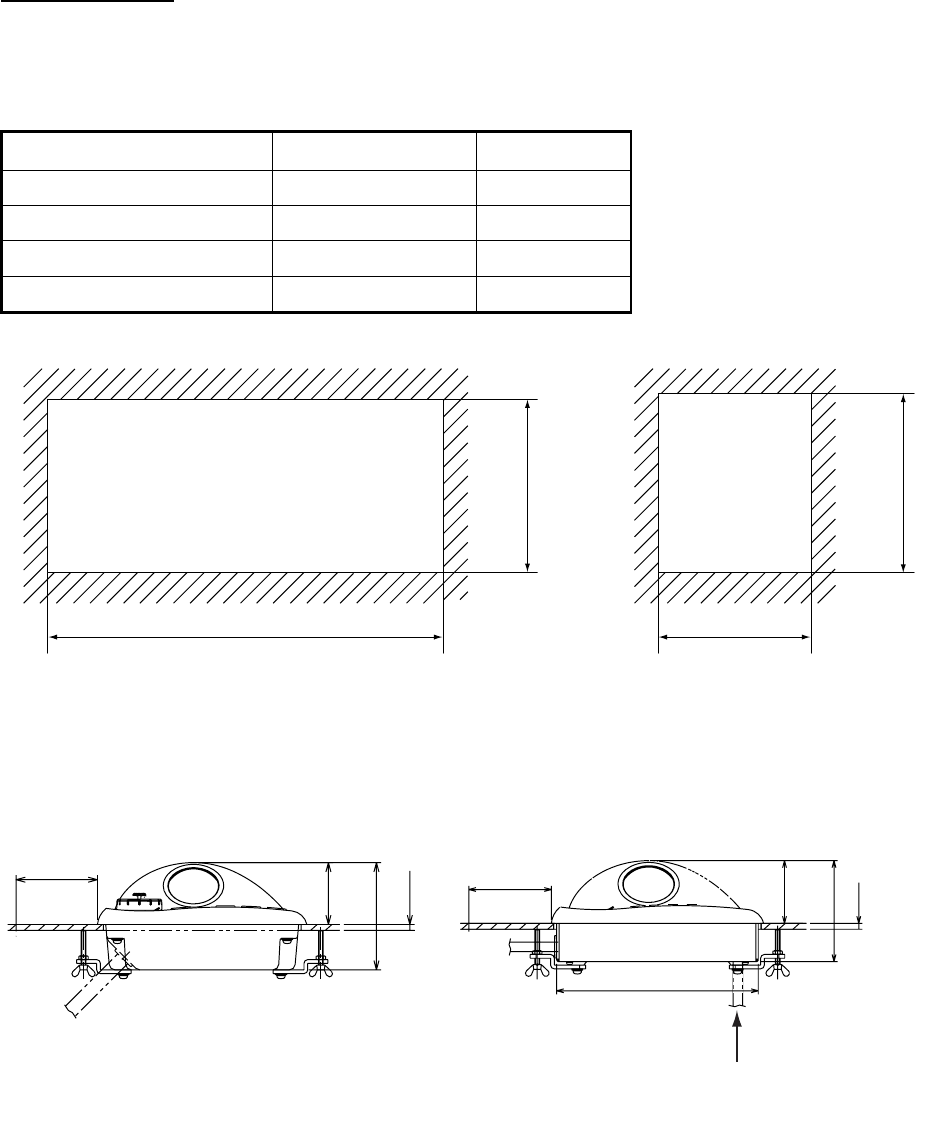
1-12
Flush mounting
Use the optional flush mount kit FP03-09870 (Code No. 008-535-630) to flush mount the control
unit RCU-014, RCU-015 and/or RCU016 in a console.
1. Prepare a cutout in the mounting location as shown in the figure below.
Flush mount cutout for RCU-014 Flush mount cutout for RCU-015 and RCU-016
2. Set the control unit to the cutout.
3. From the rear side, attach the mounting plate to the control unit with four screws.
4. Screw the wing screw to each mounting plate and then insert hex bolt to each wing screw.
5. Fasten each wing screw and then fasten the hex nuts as shown in the figure below.
Flush mount mounting dimensions for control unit RCU-014 (left) and RCU-015/RCU-016
Contents of flush mount kit for RCU-014/015/016
Name Type Qty
Mounting plate 03-163-7531 4
Hex bolt M5 4
Wing screw
M5
×40
4
Pan head screw
M4
×12
4
388 150±2
170±2 176±2
±2
(P)
#70
53
92
(P)
#70
171
53
86
Note: P 10
<
=
# Minimum recommended service space
To change location of
cable entrance, see
page 1-14.