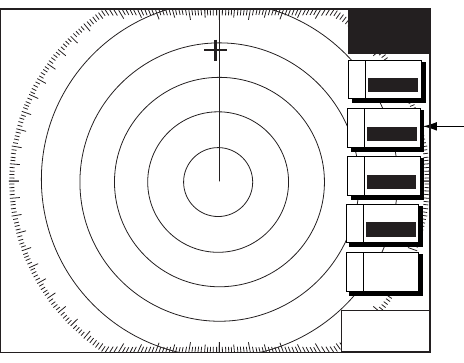
2. RADAR OPERATION
2-12
1. If not displayed, press the HIDE/SHOW key to show the radar soft keys.
2. Press the A: SIGNAL PROC. soft key.
Shown when radar
source is the Model
18x4-BB/19x4-BB
series radar. Not
shown otherwise.
SIGNAL
PROCESS
359.9 ˚R
11.70
nm
+
12/
H-UP
3nm
LP
319. 9
°M
RETURNE
C
A
I. REJ
OFF
B
E. AVG
OFF
D
E. STR
OFF
PULSE
ELONG
SIGNAL PROCESS soft keys
3. Press the A: I. REJ soft key successively to choose the interference rejection level
desired; LOW, MED, HIGH or OFF.
4. Press the E: RETURN soft key to finish.
The display shows IR L (Low), IR M (Medium) or IR H (High) when the interference rejector
is on.
2.15 Zoom
The zoom feature allows you to double the size of the area selected with the “zoom
square.” It is available on any range but is inoperative in true motion and when the display
is shifted.
2.15.1 Zooming radar targets
1. If not displayed, press the HIDE/SHOW key to show the radar soft keys.
2. Use the Trackball to set the cursor where you want to zoom.
3. Press the E: ZOOM & D. BOX soft key to show ZOOM & D. BOX soft keys.
4. Press the A: ZOOM ON/OFF soft key to select ON. A hollow square, called the “zoom
area,” appears on the display.
5. To release the cursor, press the B: CURSOR FLOAT soft key. (The hollow square
changes to a dashed one.) To relocate the zoom circle, select location with the
Trackball, then press the B: CURSOR LOCK key.
6. To quit the zoom function, press the A: ZOOM ON/OFF soft key to select OFF.


















