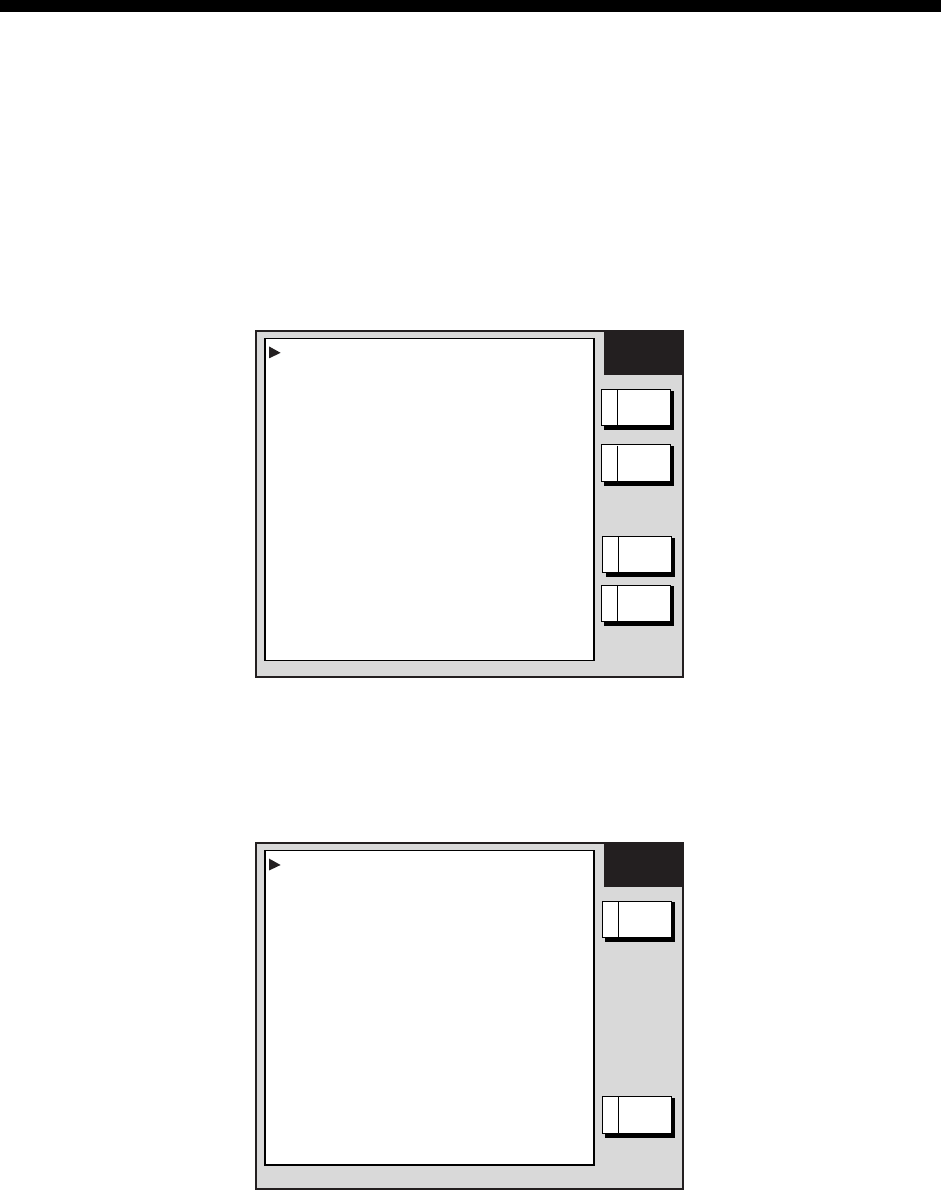
5-1
5. AIS OPERATION
Connected to an AIS Interface, your NavNet unit can show the name, position and other
nav data of AIS transponder equipped ships.
5.1 Turning AIS Feature On/Off
1. Press the MENU key to display the main menu.
2. Press the E: SYSTEM CONFIGURATION soft key.
3. Press the A: GENERAL SETUP soft key.
GENERAL
SETUP1
KEY BEEP ON
LANGUAGE ENGLISH
RANGE UNIT nm, kt
TEMPERATURE UNIT
°
F
DEPTH UNIT ft
WIND UNIT ft
WIND DATA APPARENT
SPEED AVERAGING 60 seconds
LOCAL TIME OFFSET 9H 0m
RESET TRIP LOG NO
TIMEOUT DISPLAY SETTING 15 sec
SAVE MOB KEY FUNCTION SAVE SHIP
POSITION & MOB
WALLPAPER DEFAULT
EDITA
RETURNE
NEXT
PAGE
D
AIS
OPTION
B
GENERAL SETUP menu, page 1
4. Press the C: AIS OPTION soft key to show the AIS OPTION menu. (The C: AIS
OPTION soft key is shown in grey unless the AIS Interface Unit or FURUNO FA-150 is
connected.)
AIS
OPTION
AIS DISPLAY MODE OFF
THE NUMBER OF AIS TARGET 100
PROXIMITY ALARM OFF
CPA OFF
TCPA OFF
VECTOR TIME 30 minutes
VECTOR MODE TRUE
HISTORY INTERVAL 30 seconds
EDITA
RETURNE
AIS OPTION menu
5. Choose AIS DISPLAY MODE and press the A: A: EDIT soft key.


















