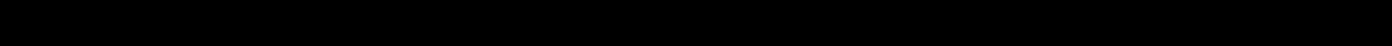
8
OPERATING INSTRUCTIONS
EMERGENCY OVERRIDE / DISARM
If you have lost the transmitter or it stops working for any reason and the Alarm is armed, you will have to
open the door with the key, which will activate the alarm. Turn the ignition on and press the override/program
button for about 5 seconds (until siren stops). The Alarm will disarm. If you continue to hold the button for
additional 7 seconds, the system will enter the Valet mode.
EMERGENCY DISARM WITH CUSTOM OVERRIDE
Custom override allows the user to set a specific number of button presses (2-15) required to perform an
emergency override/disarm of the alarm system. This increases the level of security of the system, but you
MUST MEMORIZE how many button presses you have changed your system to use or the unit will not disarm
in an emergency.
1. Enter programming mode.
2. Turn the Ignition ON and press the Override/Program button 5 times.
3. After a short delay, the parking lights will flash 5 times, Siren 5 times, Horn 5 times and status LED will be
on solid.
4. Press program button three times to go to option #3 “Passive Locks/Custom Override”.
5. Press Button 3 (trunk) on the remote transmitter (3 chirps).
6. Press and release the program again the number of times you desire in order to perform emergency disarm
on this alarm system. Press the program button 2-15 times only. You need to wait for the siren to chirp the
same number of times you pressed the program button to confirm.
To test feature: Trip the alarm system, turn key ON, press the program/valet button 2-15 times as
programmed above then continue to HOLD DOWN valet button on the LAST PRESS for 5 seconds. Alarm
should disarm. If system does not disarm, then disarm with the remote transmitter and try again. If system
still does not disarm or you have forgotten your custom code, then you must use your remote control to disarm
the system.
CAUTIONARY NOTE!
If you set up this feature and forget your special code, there is no way to disarm the system other than the
remote control. If you have programmed your system for Custom Override, follow the same steps above
(Emergency Override) while pressing the valet button 2-15 times as you have programmed. You must
continue to hold the button down on the last press for 5 seconds. The Alarm will disarm and enter the Valet
mode, which allows you to use the vehicle until you can repair/replace the remote transmitter or have the
alarm system checked.
















