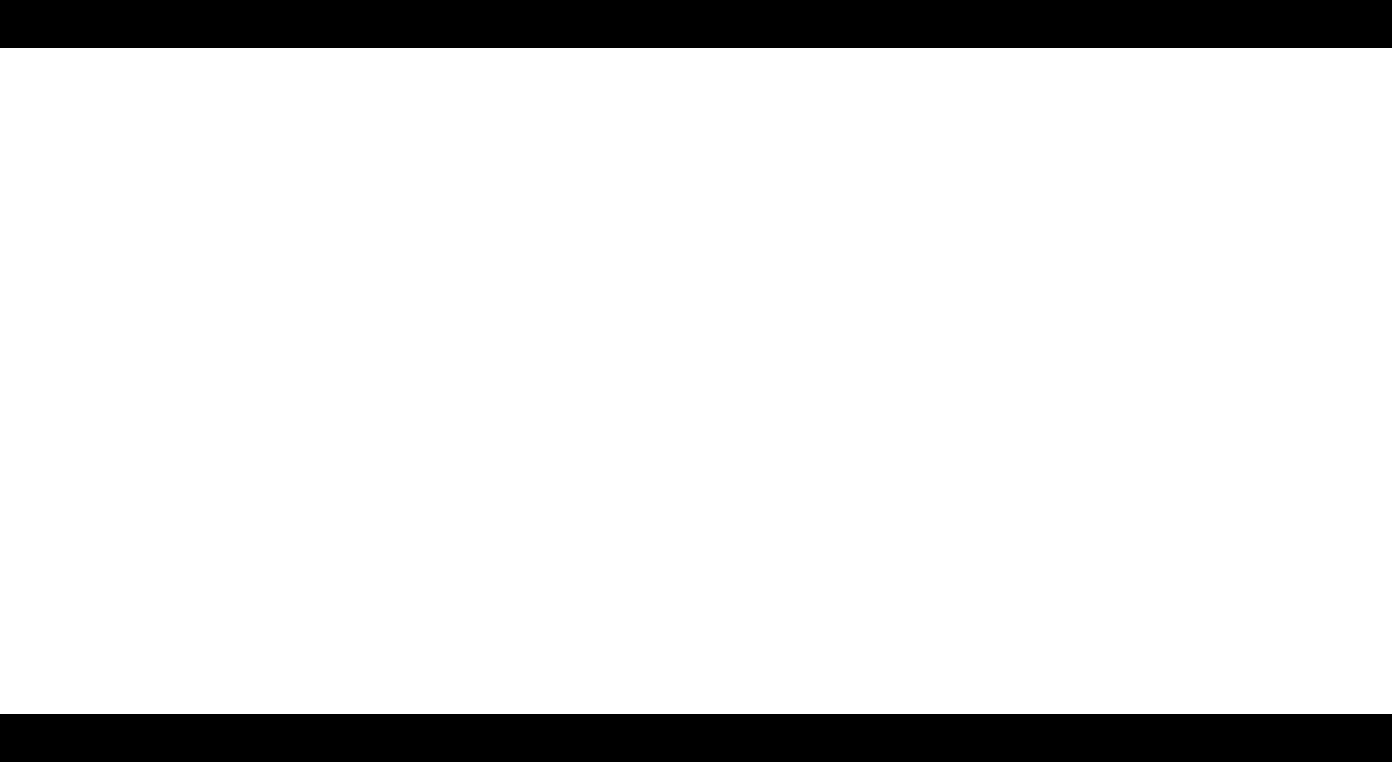
4
THE REMOTE CONTROLS
1-WAY - SIDEKICK REMOTE:
The 1-Way sidekick remote adds flexibility to your system. You can have the convenience of operating your
system without needing to carry the larger pager remote. The Sidekick remote has less range and offers all of
the same operation features except for page-back confirmation. The 1-Way Sidekick Remote uses two CR-
2016 Lithium 3 Volt Batteries.
2-WAY - PAGER / REMOTE TRANSCEIVER:
The 2-Way hand-held remote transceiver is used to send and receive information from the vehicle. The
Control Module transmits High Frequency FM signals from the vehicle to your pager over long distances. Your
range will vary depending on location, terrain, and local RF noise/interference. This system is not guaranteed
to page you if you are behind concrete walls, underground, in a large structure, or in an area with high levels
of electronic interference. Handle the pager/remote with care. The LCD display and/or the electronics may be
damaged if subjected to abuse. The AAA Cell 1.5V alkaline battery can easily be replaced by sliding open the
battery access door on the back of the remote. Battery life will vary depending on usage. The LCD screen
will display a low battery icon when the battery is low.
SETTING THE CLOCK (2-WAY- LCD REMOTE)
1. Press VEH Button on the side of the remote control 5 times.
2. The remote will beep and the AM or PM display will begin flashing.
3. Press the Trunk Button to go to the next item – AM - PM - Hour- Minutes.
4. Press the Lock Button to increase time.
5. Press the Unlock Button to decrease time.
6. Press the SLT Button to Disable or Enable Beep.
7. Press the VEH Button to Exit Setup or wait 7 seconds, the LCD light will turn off.
















