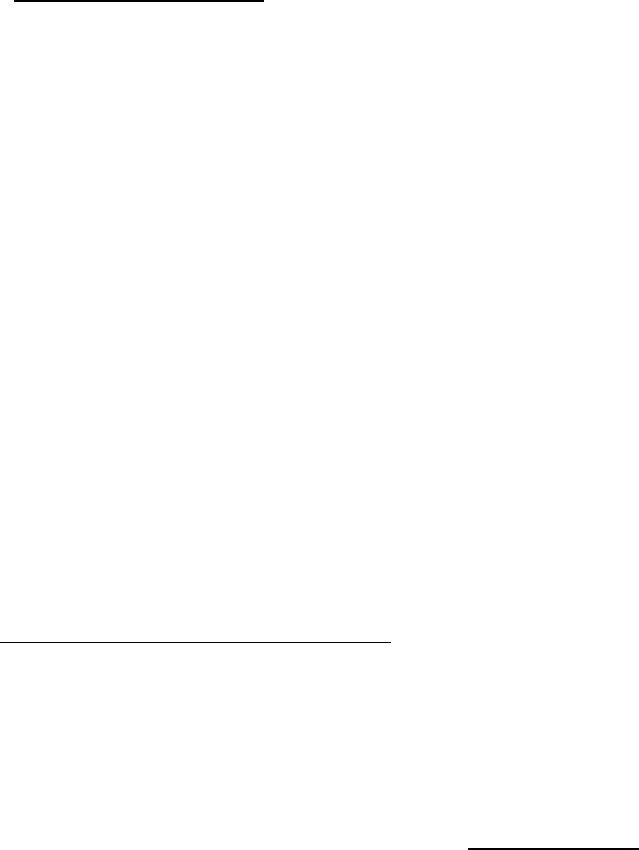
Page 6 of 9
Note: If you try to remote start the vehicle when
the Reservation Mode has not been set or
cancelled, the system will not start. The
parking light will flash Three times and the Door
in the LCD will start flashing to inform you that
the Reservation Mode has been cancelled or
not been set.
Canceling Reservation Mode
If you do not want to set the reservation mode,
shut off the engine before you exit the vehicle.
The engine will shut off if (a) you do not
activate your Parking brake when you turn your
key to Off position, (b) release your Parking
brake while engine is running, or if (c) you
press Button II between step 3 and 4.
Note: The Reservation Mode will cancel if the
Door opens or CompuStar has been put in
Valet mode after Step 4, in which cases you
have to start the vehicle with the key and repeat
the above 4 steps if you want to restore the
Reservation Mode.
Button III Press 2 Sec. Trunk
Release (optional see dealer)
When the Button III is pressed
for 2 Sec. The trunk will open
and the system will also
Disarm/Unlock the doors as
well.
Button IV Press ½ Sec. Query
The LCD will show the status
of your vehicle.
Note: Nothing will happen if
the Button IV is pressed for more than ½ Sec.
long.
The LCD in the remote shows 5 different Modes.
Button I+II Press ½ Sec. Mute
Mode (On/Off)
When the mode is Off when
SPK is indicated in the LCD.
Button I+III Press ½ Sec. Valet
Mode (On/Off)
Valet Mode will shut down the
alarm and the remote starter
system. Only the Lock/Unlock
will work in Valet Mode. The
Valet Mode can also be
entered with the KEY. Turing
KEY to ON from ACC three
times within 3 seconds.
Note: The LCD will not display
the Zz. when the KEY is used
to enter the Valet Mode. Press
Button I+III to exit Valet Mode.
Button II+III Press ½ Sec. Car Call/
Paging mode (On/Off)
Your remote will be paged
when your vehicle is being
tampered with. The LCD will
tell you whether it was
tampered by Impact Sensor
(hammer flashing) or Door
being opened (door flashing).
You will save the battery by
turning off the Paging Mode.
CAR CALL will indicate in the
LCD when this Mode is On.
Note: The Pager will not
respond to the first stage of the
Shock Sensor.
Button II+IV Press ½ Sec. 24hr.
Timer Mode (On/Off)
Your car will automatically start
every One, Two or Three
Hours. Factory Setting: 3 Hrs.
If you want to change the
Factory Settings, see
programming section.
Button III+IV Press ½ Sec. Turbo
Mode (2
nd
car On/Off)
Control Two vehicles with One
Remote. Why is it called
Turbo? This mode is used in
different ways in other
countries. Factory Setting: The
remote control has been
programmed to work either
Turbo On/Off indicated in the
LCD.
Warning: If you want to
program more than One
remote to a vehicle, each time
when you program a remote,
you must program the 2nd and
3
rd
remote at the some time.
Up to three remotes to a
vehicle.
3.BY-PASS SWITCH
To shut Off the Remote Starter System, by
putting the by-pass switch to On position. By-
Pass switch on the Off position activates remote
starting function.











