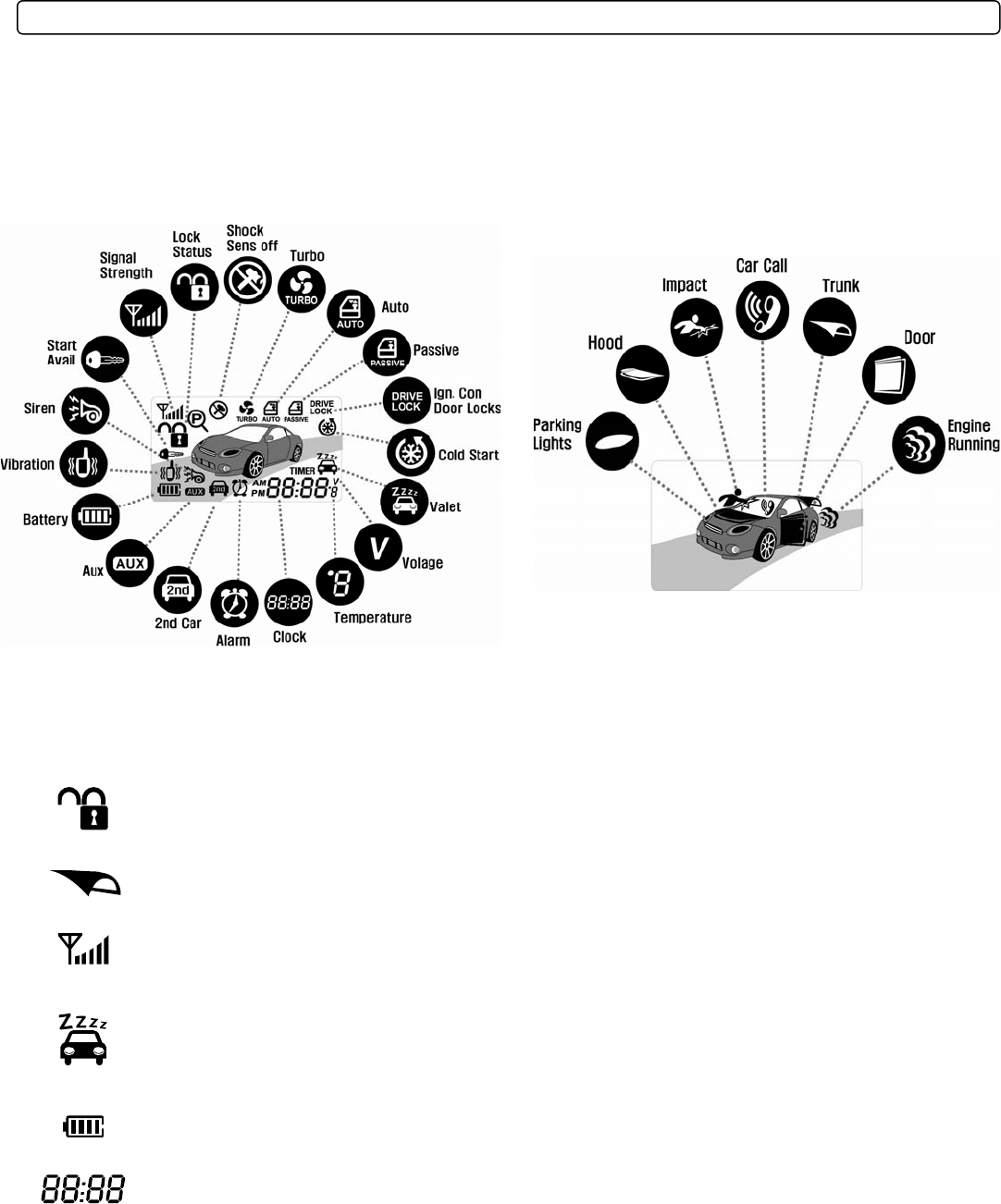
8
Remote LCD (liquid crystal display) Diagram and Icons
Your remote pager will indicate the status of your vehicle while in range. The unique LCD design will
visually display such icons as lock/unlock status, remote start confirmation and remaining run-time,
impact/shock notification, battery voltage, temperature display and much more.
Common Icons –
Lock/Arm – Unlock/Disarm
This icon indicates whether the system is locked/armed or unlocked/disarmed. While armed, the system will
monitor the doors, trunk, hood, shock sensor, and aux inputs. If any of these inputs are triggered while the
system is armed, the alarm will be triggered.
Trunk Release
This icon will be displayed when the trunk release function has been activated. By default, the system will be
disarmed and the doors will unlock before the trunk is released.
Signal Strength
This icon is displayed if the last communication to the vehicle was successful.
Valet Mode
This icon will be displayed while you are in Valet mode. While in valet mode, the system will not perform any
functions other than lock and unlock. The alarm will not arm or disarm while locking or unlocking. If any other
function is attempted, “Sleep” will be displayed. The system will not monitor the alarm triggers while in Valet
mode.
Battery Indicator
This icon displays the remaining battery life left in 25% increments.
Clock
Displays current time, remote start runtime, turbo mode time remaining, inside temperature of the vehicle,
battery voltage of the vehicle, battery voltage of the remote and failure of signal transfer.
*The above LCD layout and icons may vary slightly from the actual layout and icons displayed on your remote pager.


















