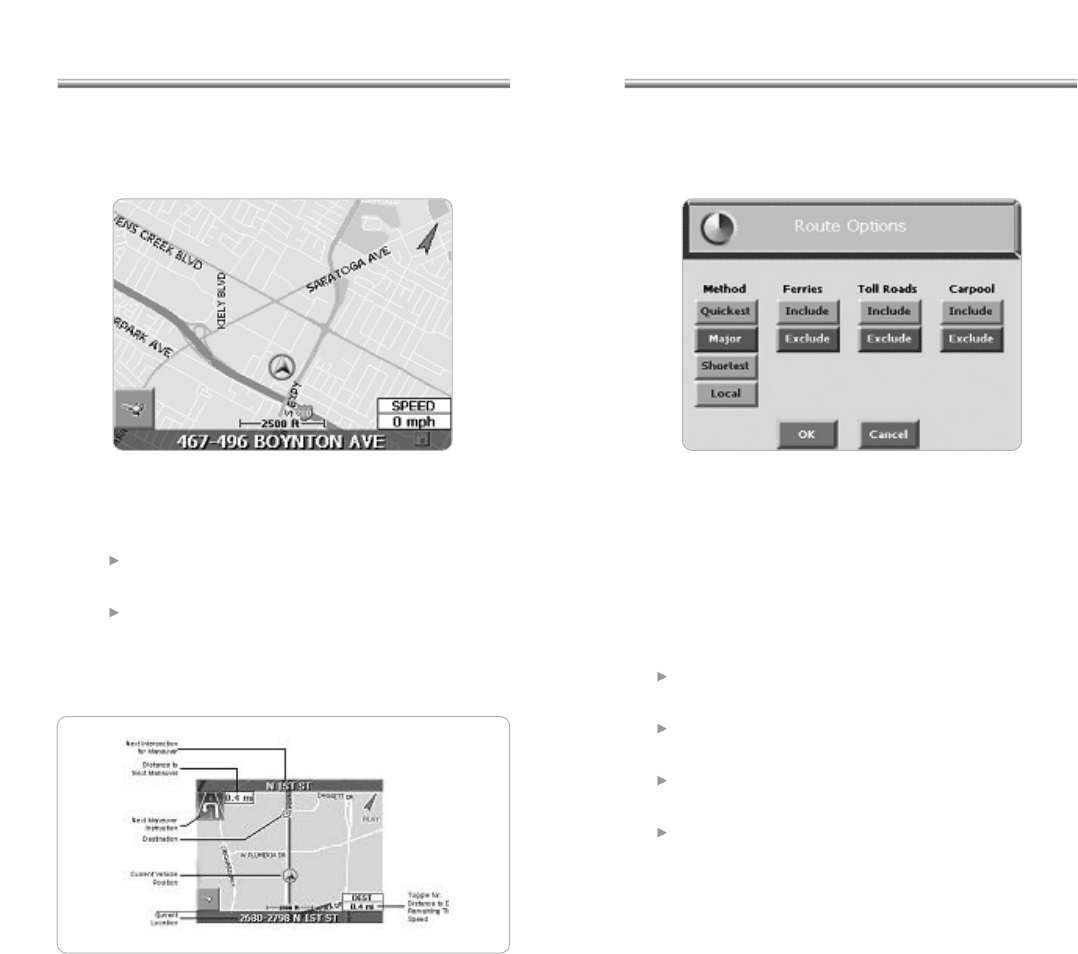
015
F400
014
2.2.7. Route Options
Also accessible from the Main Menu, the Route Option enables
you to use the navigation system in a number of different ways
for determining your optimal route.
“Method” allows you to choose how your route is determined:
Quickest Route calculates a route with minimum
travel time
Shortest Route calculates a route with minimum
travel distance
Major determines the route that includes major
roads, such as highways
Local determines the best route that excludes major
roads, such as highways
The other route preferences allow you to include or exclude
Ferries, Toll Roads or Carpool lanes in the route the
navigation system selects for you.
screen displays:
2. The orientation of a map is set in the Display
Options screen:
Heading Up to rotate the map automatically in
accordance with the direction of the vehicle
North Up to maintain the map in North/South position.
2.2.6. Map View Modes
To select your Map View preference, from the Main Menu
select Display Options and make your choice.


















