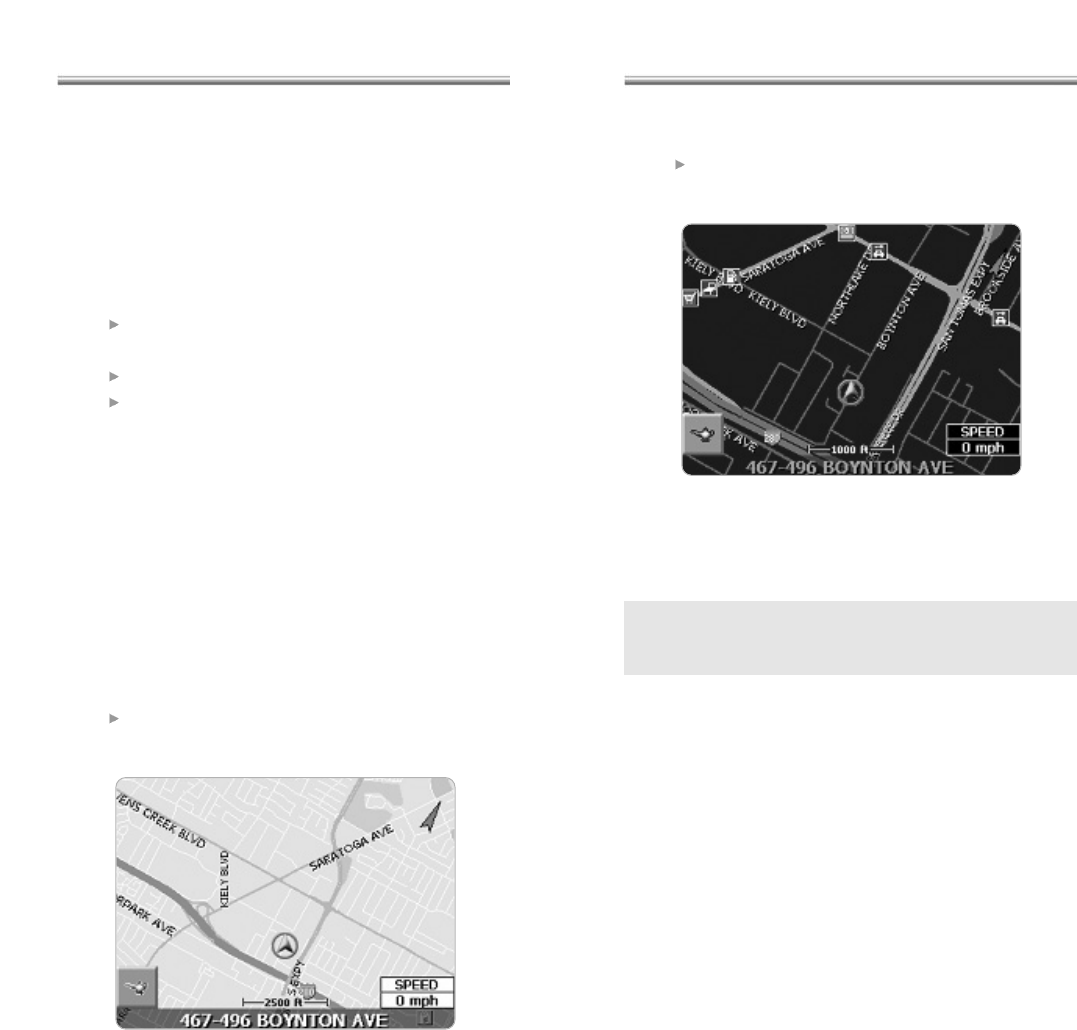
033
F400
032
Night Mode to set the screen color for nighttime
driving conditions.
If you receive a GPS signal, the navigation system will
automatically switch between views at the appropriate time of
day.
2.2.10.15. Viewing the Route List
You can view the route instructions for your destination at
anytime. To see route instructions, tap any street name on top
of the screen while routing. The Route List displays:
You can set the Color Scheme option through the Display
Options menu.
2.2.10.13. Navigating the Vehicle
The navigation system quickly calculates a route based on
your preferences and guides you to your destination. The
guidance includes:
A map that automatically scrolls as the vehicle
moves.
Voice instructions for each maneuver.
A list of route instructions.
Map View is the default for guidance. Depending on the
preferences you select, the view automatically changes to
Guidance View as you approach a maneuver.
2.2.10.14. Using Day / Night Display
The navigation system can display the Map View in one of the
following modes:
Day Mode to set the screen color for daylight
driving conditions.


















