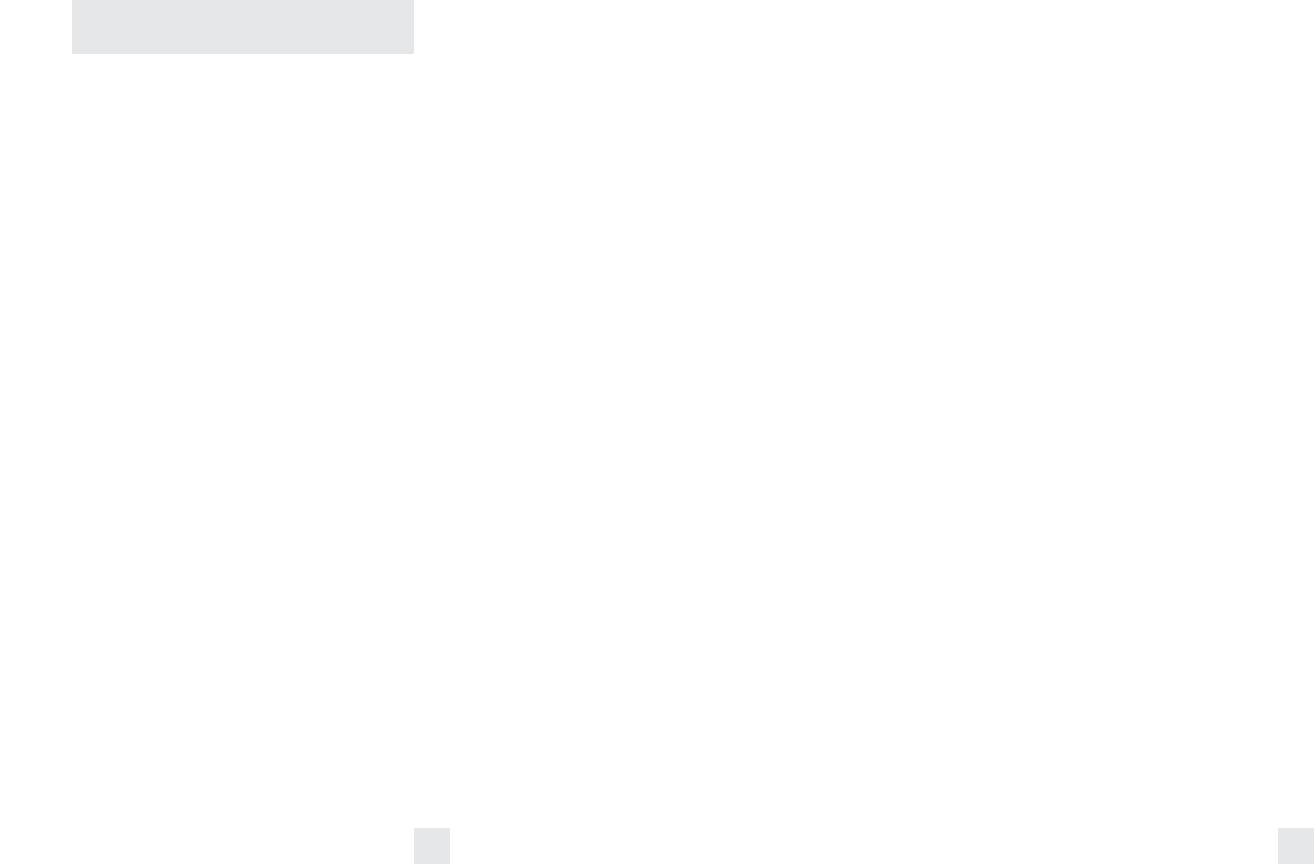
Details of EZ-Programming
14 15
Pilot Light (Power-on indication)
Note: When you are using the Dark mode,
the display will only show HD, AD, or CD,
(Highway-Dark, Auto-Dark, or City-Dark).
PilotHWY (Full description)
In this setting, Passport will display
“Highway,” “City,” or “Auto” as its power-
on indication. (factory default)
Pilot H (Letter)
In this setting, Passport will display “H” for
Highway, “C” for City, and “A” for Auto.
Pilot H.> (Letter with scanning dot)
In this setting, Passport will display “H” for
Highway, “C” for City, and “A” for Auto.
Also, a single dot will continuously scroll
across the display.
Pilot+ (Symbol)
In this setting, Passport will display “+” for
Highway, “.” for Auto, and “–” for City.
Pilot+.> (Symbol with scanning dot)
In this setting, Passport will display “+” for
Highway, “.” for Auto, and “–” for City. Also,
a single dot will continuously scroll across
the display.
Pilot+> (Scanning symbol)
In this setting, Passport will display “+” for
Highway, “.” for Auto, and “–” for City. Each
will continuously scroll across the display.
MeterEXP (ExpertMeter)
In this setting, the meter simultaneously
tracks multiple radar signals. It can display
up to 2 Ka band, 2 K band, and 4 X band
signals at the same time.
Note: The ExpertMeter feature is
explained in more detail on pages10-11.
MeterSPC (SpecDisplay meter)
In this setting, the meter displays the actual
numeric frequency of the radar signal
received.
Note: The SpecDisplay feature is
explained in more detail on page 11.
AutoMute
aMute ON (AutoMute on)
In this setting, Passport’s audio alerts will
initially be at the volume you set, but after a
few seconds, Passport will automatically
reduce the volume level, to keep you
informed, but not annoyed. (factory default)
aMuteOFF (AutoMute off)
With AutoMute off, Passport’s audio alerts
will remain at the volume you set for
the duration of the radar encounter.
Audio Tones
Tone STD (Standard tones)
This setting uses more pleasing tones.
(factory default)
ToneLOUD (Loud tones)
This setting uses tones that are more
piercing. This setting is recommended for
louder vehicles.
City Mode Sensitivity
City STD (Standard)
In this setting, when you put Passport in the
City mode, X-band sensitivity is significantly
reduced, to reduce annoyance from X-band
intrusion alarms and motion sensors.
(factory default)
City LoX (Low X band sensitivity)
In this setting, when you put Passport in the
City mode, X-band sensitivity is reduced
more than the standard setting. This will
reduce X band alarms from other sources
even further, but also significantly reduces
range to X band traffic radar.
City NoX (No X band sensitivity)
In this setting, when you put Passport in the
City mode, Passport will not respond to any
X band signals. WARNING: Only choose
this setting if you are absolutely certain
that there are no X band traffic radar
units where you drive.
Note: These settings only apply when
Passport is operated in City mode. X-band
sensitivity is not affected when used in
“Auto,” or “Highway” modes.
Pilot V (Vehicle voltage)
In this setting, Passport will continually
display “H” for Highway, “C” for City, and
“A” for Auto, and the vehicle’s voltage. If
the vehicle’s voltage drops below 10.5 volts,
a low voltage warning is displayed, followed
by an audible alert. A high voltage warning
is also given if the voltage goes above 16.5
volts. The high-voltage warning is also
followed by an audible alert.
Power-on Sequence
PwrOnSTD (Standard)
In this setting, each time you turn Passport
on it will display “Passport,” “8500 X50,”
“LASER,” “Ka-band,” “K-band,” “X-band,”
followed by a brief X-band alert. (factory
default) If any bands have been disabled, a
double X-band tone and corresponding
message (i.e. “X OFF”), will alert you that
one or more bands have been turned off.
PwrOnFST (Fast power-on)
In this setting, Passport will provide a single
X-band tone if all bands are enabled. If any
bands have been disabled, a double X-band
tone and corresponding message (i.e. “X
OFF”), will alert you that one or more bands
have been turned off.
Signal Strength Meter
MeterSTD (Standard meter)
In this setting, the meter displays the band
of the received signal, and a bar graph shows
the relative signal strength. (factory default)


















