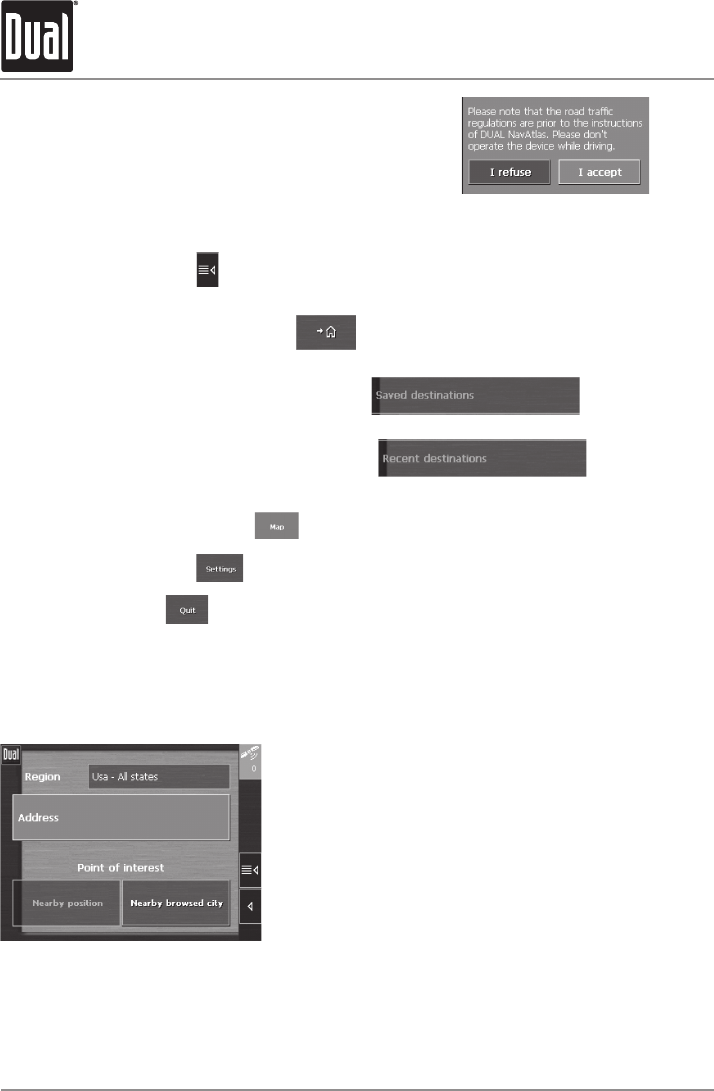
XNAV3500P PORTABLE GPS NAVIGATION SYSTEM
18
Subsequent Operation
At each subsequent navigation software launch,
the following safety message appears:
Note: When you turn the unit on by using the power button, it shows the screen which was
displayed when the unit was last turned off. You can still access the Main Screen from all
other screens by tapping:
New destination – Tap this button to indicate a destination for navigation.
Navigate home – Tap the Home button to navigate to your home address. NOTE: To
enter your home address, go to the SETTINGS screen.
Saved destinations – Tap the Saved destinations button to select
a saved destination.
Recent destinations – Tap the Recent destinations button to select
a recent destination.
Select map – Tap the Map button to select another map from the memory card.
Settings – Tap this button to modify the settings.
Quit – Tap this button to quit navigating and return to the XNAV3500P main menu.
Entering a Destination
In the MAIN MENU, tap New destination. The DESTINATION screen appears:
Tap the
Region entry field and select the destination state or province/territory.
Note: Only states that are at least partly represented on the currently loaded map can be
selected.


















