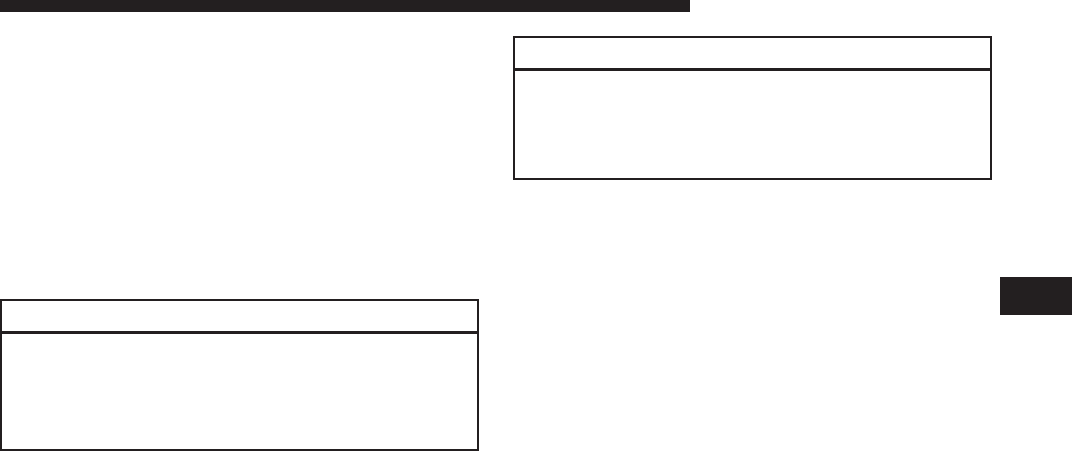
Insert the blade end into the pry-off notch and carefully
pop off the hub cap with a back-and-forth motion.
On 3500 models with dual rear wheels (DRW), you must
first remove the hub caps. The jack handle driver has a
hook at one end that will fit in the pry off notch of the
rear hub caps. Position the hook and pull out on the
ratchet firmly. The hub cap should pop off. The wheel
skins can now be removed. For the front hub cap on 3500
models use the blade on the end of the lug wrench to pry
the caps off. The wheel skin can now be removed.
CAUTION!
•
Use a back-and-forth motion to remove the hub
cap. Do not use a twisting motion when removing
the hub cap, damage to the hub cap finish may
occur.
(Continued)
CAUTION! (Continued)
•
The rear hub caps on the dual rear wheel has two
pry-off notches. Make sure that the hook of the
jack handle driver is located squarely in the cap
notch before attempting to pull off.
You must use the flat end of the lug wrench to pry off the
wheel skins. Insert the flat tip completely and using a
back-and-forth motion, loosen the wheel skin. Repeat this
procedure around the tire until the skin pops off.
Replace the wheel skins first using a rubber mallet. When
replacing the hub caps, tilt the cap retainer over the
lugnut bolt circle and strike the high side down with a
rubber mallet. Be sure that the hub caps and wheel skins
are firmly seated around the wheel.
WHAT TO DO IN EMERGENCIES 415
6


















