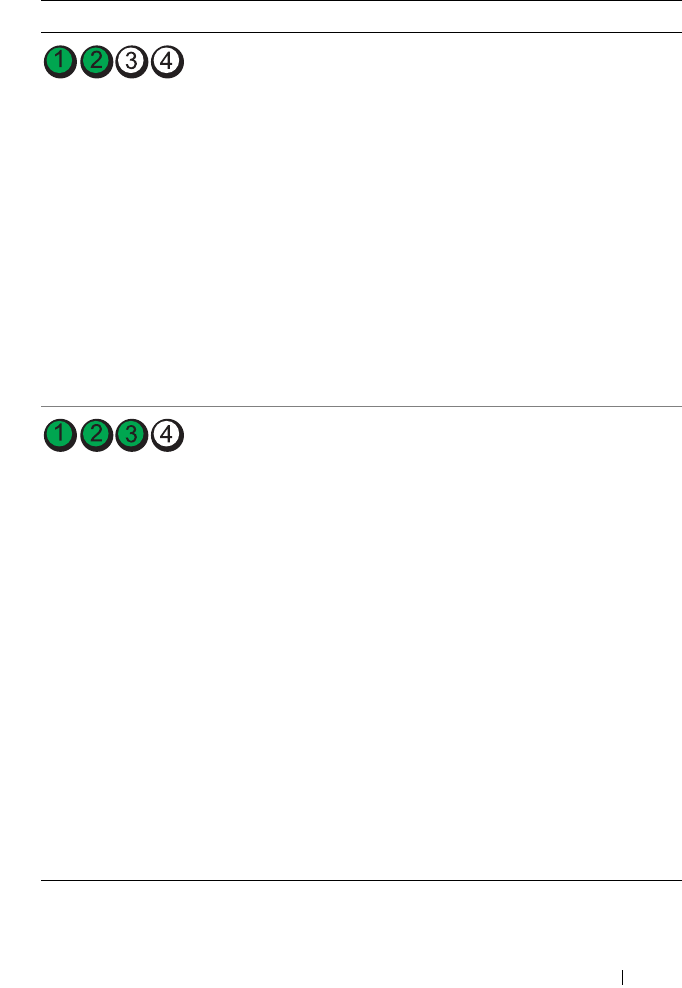
Quick Reference Guide 29
A possible
expansion card
failure has occurred.
1
Determine if a conflict exists by removing
an expansion card (not a graphics
card) and restarting the computer
(see "Cards"
in your User’s Guide
).
2
If the problem persists, reinstall the card
you removed, and then remove
a different card and restart the computer.
3
Repeat this process for each expansion
card installed. If the computer starts
normally, troubleshoot the last card
removed from the computer for resource
conflicts (see "Restoring Your Operating
System"
in your User’s Guide
).
4
If the problem persists, contact Dell
(see
"Contacting Dell" in your
User’s Guide
).
Another failure
has occurred.
• Ensure that all hard drive and
CD/DVD drive cables are properly
connected to the system board
(see "System Board Components"
in
your User’s Guide
).
• If there is an error message on the
screen identifying a problem with
a device (such as the floppy drive or
hard drive), check the device to make
sure it is functioning properly.
• If the operating system is attempting to
boot from a device (such as the floppy
drive or CD/DVD drive), check the
system setup program (see "System
Setup"
in your User’s Guide
) to ensure
the boot sequence is correct for the
devices installed on your computer.
• If the problem persists, contact Dell
(see
"Contacting Dell" in your
User’s Guide
).
Light Pattern Problem Description Suggested Resolution


















