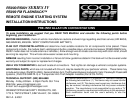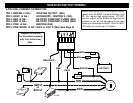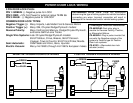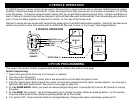PROGRAMMABLE OPTIONS
2. Auto Lock/Unlock with Ignition:
Controls whether the doors will automatically lock when the ignition is turned on and will unlock when turned off.
3. Door Lock Pulse Time:
Controls the amount of time (0.75 sec. or 3 sec.) for the lock/unlock pulse. The standard setting is .75 which covers for most
vehicles. The 3 sec. setting may be required for 1980’s/90’s European Vehicles that require a 3 second long pulse to operate
Vacuum or Pneumatic door lock systems.
4.Double Unlock Pulse:
The unit will send 2 unlock pulses when the #2 Unlock button is pressed. This feature may be required for interfacing this alarm
with an existing Factory Keyless Entry or Alarm system in a vehicle. These systems are found on some Nissan, VW, Toyota, and
Lexus vehicles.
5. OEM Interface (RS901 Add-on Model):
This option controls this input selection for the Green Negative Start Trigger Wire. When using an Aftermarket Host Alarm or
Keyless Entry System: Leave the setting as “1 pulse” and connect the Green wire to the (-) Auxiliary output wire of the Alarm or
Keyless Entry System. For Factory Keyless entry systems (without a <-> negative auxiliary output), change the option to “3 Pulse”
and tap the green wire into a Negative signal wire on the vehicle such as a Negative door lock wire. Pressing the Factory remote
lock button 3 times will produce 3 short negative signals to trigger a remote start.
6. Passive Starter Disable:
Note: Yellow/Black Negative Output must be programmed as an “Anti-Grind” for this feature. See option 12.
This option controls the unit’s Negative Anti-Grind output allowing it to come on automatically 1 min after the ignition has been
turned off. Note if you set this system up for a Passive Starter Disable/Anti-Grind, you must use the remote control UNLOCK
button when returning to the vehicle to deactivate it over vehicle will not start with key. This option allows the unit to act as a
passive immobilizer.
7. Horn Chirps on Remote Start:
This option adds usability to the unit’s Negative horn honk/chirp output allowing for an additional 3 short chirps when requesting a
remote start via the remote.
8. Lock During/After Remote Start:
This option controls whether the unit will automatically lock during and after a remote Start abort or time-out.
9. & 10. Smart Tachless References:
These options change the Voltage reference when using “Smart Tachless” mode to reduce crank time. See “Smart Tachless”
mode section on Page 9.
11. No Option, Not used