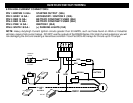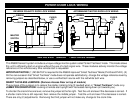OPTION PROGRAMMING
This system has several installer programmable features as listed in the chart below.
Option Programming:
1. Open hood (Ground the Gray wire if no hood pin is installed).
2. Turn Key to the ON position
3. Press program button 5 times, after a few seconds the unit will flash the lights 5 times.
4. Push the valet/program button [again] the number of times that corresponds to the option number desired. You
should get a light flash after each button press. See chart next page
5. When you reach the desired programming level, Press button #1(Lock) or #2 (Start) to change the option. See the
chart below for option values and descriptions. See chart next page.
6. Turn Ignition OFF, Close hood and check for changed features. Change each option individually repeating STEPS
1-5 above.
OPTIONS CHART * = DEFAULT
Option # Option Description Option Values Button #1
LOCK
Button #2
START
1 NOT USED NOT USED
2 Door Lock Pulse
Time
0.75 Sec. (Standard) OR
3.0 Sec. (European Vacuum)
3 Sec. 0.75 Sec.*
3 Double Unlock Pulse ON or OFF ON OFF*
4 Tach Learning See Tach Reference
Programming
Learn Tach
5 Remote Start Engine
Run Time
Button #1 = 48 Min.
Button #2 = 24 Min.
24 Min. 36 Min*.
6 Option reset Button #2 Reset ALL
Options to
Default