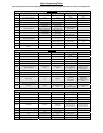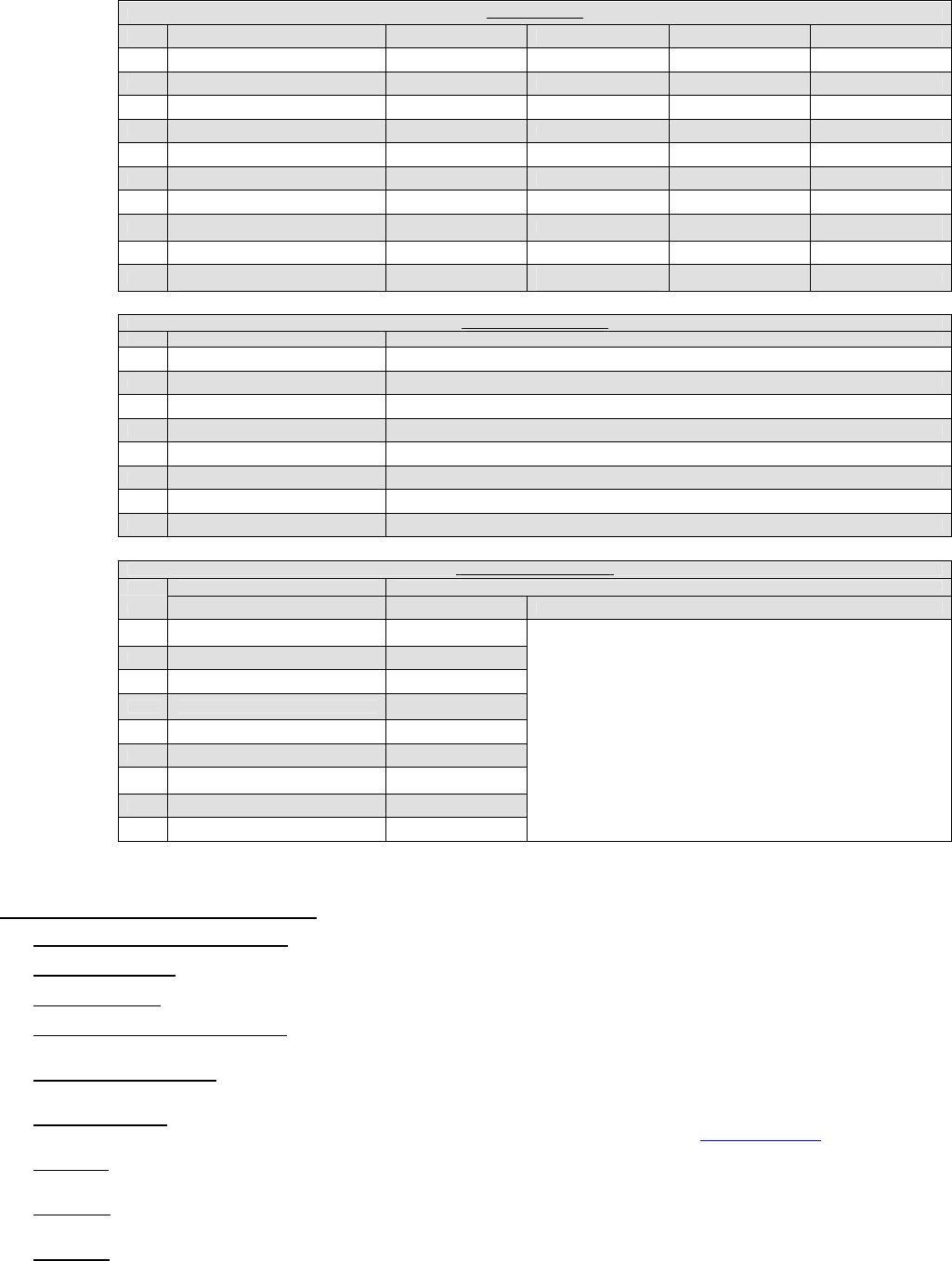
OPTION GROUP 4
Feature Default Setting - I Optional Setting - II Optional Setting - III Optional Setting - IV
4-01 Aux 1 output 0.5sec Latch 20 sec Program
4-02 Aux 2 output 0.5sec Latch 60 sec Program
4-03 Aux 1 output Control By Remote Arm Disarm Panic
4-04 Aux 2 output Control By Remote Arm Disarm Panic
4-05 Secure Aux Output (1 and 2 Only) On Off
4-06 Auxiliary Input 1 – Green CN Prewarn Trigger (-)Disarm
4-07 Auxiliary Input 2 – Green CN Trigger Prewarn (-)Arm
4-08 Extended Accessory After Ign Shutoff Off 10 sec 30 sec
Until Door Open
(1 min max)
4-09 Key Sense or Glow Plug input Glow Plug Input Key Sense Input
4-10
Trigger Start or Closed Loop
Alarm Trigger Input
Trigger Start input
Closed Loop
System Input
SPECIAL OPTION GROUP 1
Feature Setting Value [seconds]
1 Diesel timer - DISL 3 ~ 99
2 AUX1 output time 1 ~ 100
3 AUX2 output time 1 ~ 100
4 AUX3 output time 1 ~ 100
5 AUX4 output time 1 ~ 100
6 AUX5 output time 1 ~ 100
7 AUX6 output time 1 ~ 100
8 AUX7 output time 1 ~ 100
SPECIAL OPTION GROUP 2
Feature Setting Value
Programmable Output Connector 0 - Default Setting 1~19 – Optional Settings
1 POC #1
(-) 2nd Parking Light
(Green/White)
2 POC #2 (-) 2nd Start (Red/Black)
3 POC #3 (-) 2nd Ignition (Green)
4 POC #4
(-) 2nd Accessory
(White/Black)
5 POC #5 (-) Status/GWR (Black)
6 POC #6 (-) Rearm Wire (Orange)
7 POC #7
(-) Disarm Wire
(Orange/White)
8 POC #8 (-) Horn (White)
9 POC #9 (-) Dome Light (Violet)
2nd Light - [1] 2nd Start - [2] 2nd Ignition - [3]
2nd Acc - [4] Status Out - [5] Rearm Out - [6]
Disarm Out - [7] Horn Out - [8] Dome Light - [9]
Aux1 Out - [10] Aux2 Out - [11] Defrost - [17]
GWA - [18] Status 2 For Manual Trans. - [19]
2-04 Trigger start - This option allows the control module to be used as a slave unit. This option determines whether the slave start wire on CN3 requires a single or double pulse to
activate the remote start. This can be used on vehicles where the user would like to keep the factory remote.
Common Option Menu Descriptions
1-01 Unlock before, Lock after remote starting - Doors will unlock to remote start and then relock once started. This is to disarm factory alarms on certain vehicles.
1-03 Driver’s priority unlock
- The driver’s door must be isolated from the other doors. Use the Orange/Black CN4 as your negative 2
nd
Unlock output.
1-04 Double pulse unlock
- Sends two negative (-) pulses on the blue unlock wire.
1-06 Reservation Lock (Manual Transmission)
- Setting 1 allows the doors to lock when setting reservation. Setting 2 does NOT allow the doors to lock when setting reservation.
Setting 3 gives 10 seconds before setting reservation mode after closing the last door to allow the user to open another door.
1-09 Ignition controlled door locks
– Default setting locks doors when foot on foot brake. Unlocks doors when key turned off or when e-brake set on manual transmissions. Tach or
alternator sensing mode must be used for this feature. You must also turn this feature on through the remote by tapping I + IV (2 Way remotes) or Lock + Key (1 Way remotes)
2-01 Tach Sensing Method
– This option changes the method which is used to read tach on different vehicles. It adjusts for situations when there may be over cranking when remote
starting. This option can also be adjusted based on option 2-12 – Crank Time. Please see tech update from April 2008 on www.compustar.com
for more info.
2-02 Turbo Timer
- The e-brake must be connected to the control module. Available times are 1, 2, and 3 minutes. You must also turn on this feature through the remote by tapping
buttons III + IV.
2-03 Diesel Timer
- Without setting this option you must find the vehicle’s wait to start wire. The default time for Setting 2 is 10 seconds. This can be increased or decreased only
with the Option Programmer OP500.