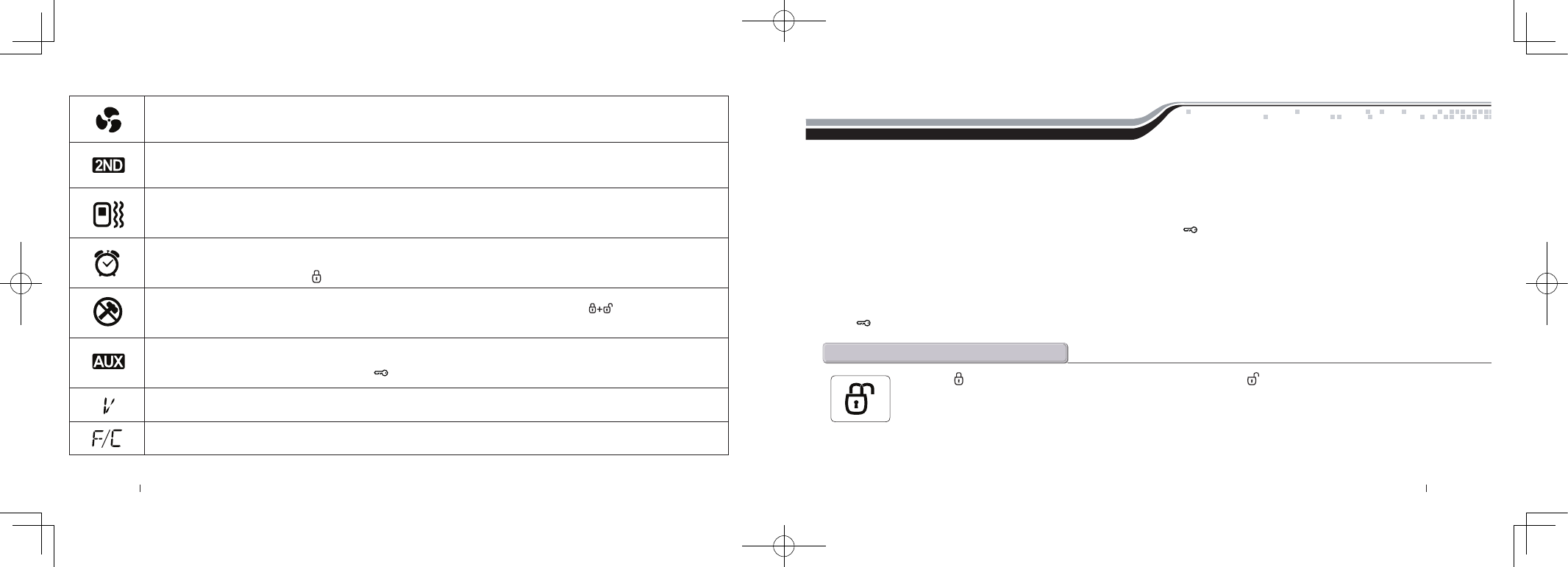
Turbo mode
This icon will be displayed if Turbo mode is currently active. While Turbo mode is active, the vehicle will remain running for a preset time
after the emergency brake has been set and the key has been removed from the ignition.
2nd Car Mode
This will be displayed while you are in 2nd Car mode. 2nd Car mode allows you to control another vehicle with the same system installed
in it. The remote needs to be coded to the other vehicle in 2nd Car mode for this feature to work.
Vibration
This icon will be displayed if the remote is set to vibrate only. While the remote is set to vibrate only the remote will not beep, even if the
alarm is triggered. The remote will still vibrate in this mode.
Alarm Clock
This icon will be displayed if the Alarm Clock function is turned on. When the clock reaches the preset time, the remote will beep and flash
the alarm clock icon. Press lock button for a half second. to silence the remote.
Shock Sensor Bypassed
This icon will be displayed when the shock sensor is bypassed by holding the Lock and Unlock buttons for 2.5 sec. Impact to the
vehicle will not be detected at this time. This icon is always displayed on starter only systems because there is no shock sensor.
Aux Mode (Alarm or alarm/starter systems only.)
This icon will be displayed while you are in Aux mode. During this time, you can activate auxiliary outputs 1 or 2 by pressing Function
button then Trunk or Function button then Key/Start . Aux outputs can be used to activate various systems or functions in a vehicle.
Voltage
This icon will be displayed while the remote is reporting the voltage of the vehicle or remote battery.
Temperature
This icon will be displayed while the remote is reporting the temperature of the vehicle.
General System Functions
The remote transmitter functions are predetermined and programmed from the factory. The five button configuration allows for many functions to be
performed through a series of tapping and/or holding buttons.
Sending Commands
When in range and a command has been sent, the remote pager backlight will illuminate, the remote will beep and the appropriate icon will be displayed.
For example, to send a remote start command from the pager, hold the Key/Start button for 2.5 seconds. The backlight will illuminate and the remote
will beep and the clock will change to text confirming the command has been sent and that the remote is in range. Once the vehicle has successfully remote
started, the remote will receive a command indicating the vehicle is running.
Receiving Commands
The remote pager will receive commands indicating the status of the vehicle, confirmation of sending commands and alarm notifications. For example, after
sending the lock command, the lock icon will update confirming the vehicle has been successfully locked/armed. To see if your pager is in range, tap the Key/
Start button for a half second – if the pager backlight illuminates and beeps, the pager is in range.
Tap the Lock button for a half second to lock/arm your vehicle. Tap the Unlock button to unlock/disarm your vehicle. If equipped this
will also activate your starter kill and anti grind feature. Also you will not be able to start your vehicle with the key until unlock/disarm.
IMPORTANT: If the alarm has been triggered (Siren is sounding, parking lights flashing, and horn honking), you must wait until the remote
pager has been paged before disarming the alarm – the first button tap will shut off the alarm and the second will unlock/disarm the system.
Active Lock/Arm and Unlock/Disarm
!
!
!
!
!
!
!
!
!
!
!
!
!
!
!
!
By Firstech, LLC 20 21 By Firstech, LLC
2W901R-SS_ES USER GUIDE.indd 21-22 2011-3-26 14:34:08


















