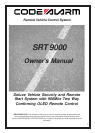5
Charging the Battery
Your 2-way transmitter is powered by a built-in 3.7V lithium polymer battery. When the screen displays low battery or
the icon is flashing it is time to recharge your remote transmitter. Charge the transmitter battery using the
supplied plug-in home charger. While the battery of the transmitter is being charged you can push the “ ” side button
to check it’s charging status. When the screen displays “BATTERY FULL” unplug the charger. Note that it will be
necessary to charge the battery before use.
2-Way Transmitter Main Display Page
To display the main page of the 2-way transmitter press the “ ” icon button, the screen will display the main display
page and the system status. In the case that an icon is flashing on the main display page press the “ ” icon button
once again to view the detail of the flashing icon as in the following examples.
When “TRIGGERED” is displayed, press the “ ” icon button to display which input was triggered.
Low Battery Display
Battery Charging
Main Display Page