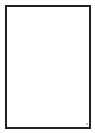19
Page Call Out
From within the vehicle, press and hold the emergency override button for 4 seconds, the
2-way remote control will emit a beep and the vehicle call page will be displayed to
indicate that someone is calling you to the vehicle.
Additional System Features
Check Vehicle Status
To check the vehicle status, scroll to vehicle menu 4 and select STATUS CHECK.
Check Temperature
The temperature is displayed on the main page but can also be updated by scrolling to
vehicle menu 4 and selecting MONITOR TEMP.
Trigger Check
To check the triggered events scroll to vehicle menu 4 and select TRIGGER CHECK.
1-Way Remote Control Transmitter
The 1-way transmitter can operate up to 2 vehicles, the additional vehicle must also have this system installed and
the transmitter programmed to it. For 2nd vehicle operation:
1. Press the “
IIII
IIII
II“ button, the LED on the transmitter will turn on for 3.5 seconds.
2. While the LED is on, press the desired button to control the 2nd vehicle.
Note that for the 1-way transmitter you will need to do step 1 each time you wish to use the transmitter with the 2nd
vehicle
2-Way Remote Control Transmitter
The 2-way transmitter can operate up to 4 vehicles, the additional vehicles must also have this system installed and
the transmitter programmed to it. For 2nd, 3rd or 4th vehicle operation scroll to vehicle menu 6 and select the
vehicle. The vehicles are represented by TX1, TX2, TX3 and TX4, once selected the main page will display the
new vehicle.
Multiple Vehicle Operation