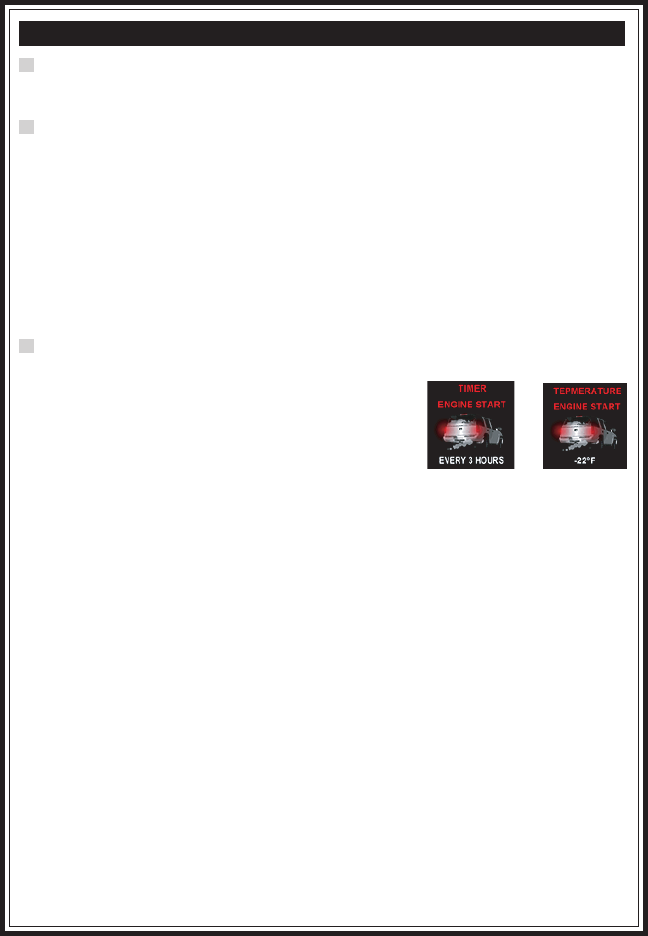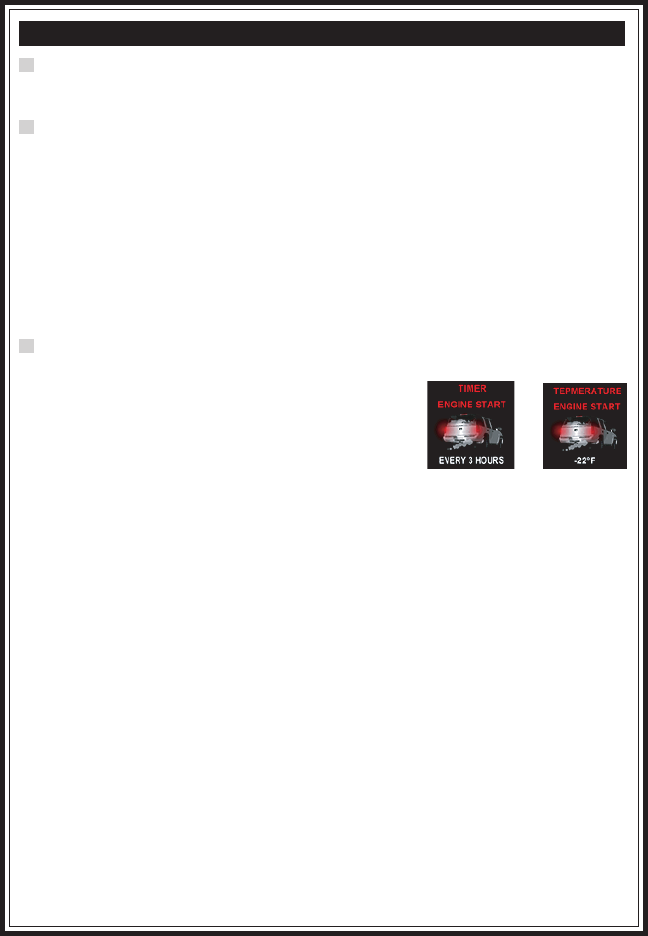
17
Using Your Remote Vehicle Starter, continued
Preheating or Precooling the Vehicle’s interior
Before exiting the vehicle, set the temperature controls to the desired setting and operation. After the system starts
the vehicle, the heater or air conditioning will activate and heat or cool the vehicle’s interior to your setting.
Operating the 1 / 2 / 3 Hour Start Up Timer Mode
The system has the ability to start the vehicle every 1, 2 or 3 hours with
a maximun of 6 cycles. The system also has the ability to monitor
temperature and only start during 1, 2 or 3 hour times if the
temperature falls below a preset mark. This feature is especially useful
in cold climates where the only means to keep the engine and engine
fluids warm is to periodically start the engine. Note that temperature
and 1, 2 or 3 hours must be selected in options programming, see your
installing dealer for details.
WARNING!
Be certain that the vehicle is outdoors before using this or any remote starting device. A running engine produces
dangerous carbon monoxide fumes which can be harmful or fatal if prolonged exposure occurs. DO NOT remote
start the vehicle if it is garaged.
To begin the 1 / 2 / 3 hour start up timer mode:
1 a. Turn the ignition key ON then OFF.
2 a. Within 15 seconds scroll to vehicle menu 5 and select TIMER START.
OR
1 b. Turn the ignition key ON then OFF.
2 b. Within 15 seconds press the TRUNK then STAR buttons.
3. The parking lights will flash and the siren will chirp 3 times indicating timer start is active.
The vehicle will start every 1, 2 or 3 hours and run for the preset time limit (5, 10, 20 or 30 minutes) and
then shutdown. This will continue for a maximum of 6 cycles unless the timer start is cancelled.
To cancel the 1 / 2 / 3 hour start up timer mode, start the vehicle using the ignition key.
Using the “Quick-stop” Feature
If you want to make a short stop and keep your vehicle running (to keep the interior warm or cool), the quick-stop
feature allows you to do this while keeping your vehicle secure and your keys with you.
To engage quick stop:
1. Stop the vehicle and place the transmission in PARK.
2. With your foot off the brake pedal, press and release the STAR button on the remote control 2 times
within 2 seconds. The parking lights will turn on indicating the vehicle is now running via remote vehicle
start.
3. Remove the keys from the ignition and exit the vehicle. Press the LOCK button on the remote control
to lock the vehicle’s doors if desired.
Note: Do not leave children or animals unattended in the vehicle when using the quick-stop feature.